Looking for Brewster in Animal Crossing? Here's How to Find Him
How To Find Brewster In Animal Crossing? If you’re an Animal Crossing: New Horizons player, you might be familiar with the beloved character Brewster. …
Read Article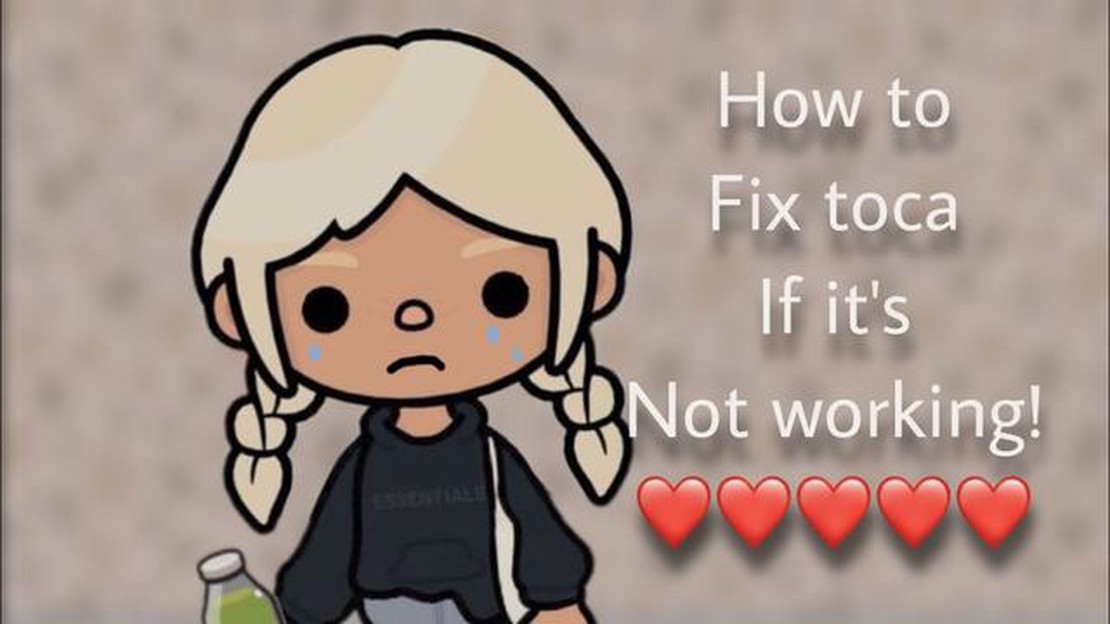
If you’re a fan of Toca Boca games, you know how frustrating it can be when the app keeps crashing. Whether you’re in the middle of a game or just trying to open the app, a crash can ruin your experience. But fear not, there are solutions to fix these crashes and get back to enjoying your favorite Toca Boca games.
1. Outdated App
One common reason for Toca Boca crashes is that you may be using an outdated version of the app. Developers often release updates to improve stability and fix bugs that can cause crashes. To fix this issue, simply go to your device’s app store and check for any available updates for Toca Boca. Downloading and installing the latest version of the app should resolve any crashing problems.
2. Insufficient Device Storage
Another reason why Toca Boca may be crashing is that your device’s storage is running low. When your device is low on storage, it can struggle to run apps smoothly, resulting in crashes. To free up storage space, try deleting unnecessary apps, photos, and files. You can also transfer some of your data to cloud storage services or an external storage device. Once you have enough storage space, Toca Boca should run without any crashes.
3. Background Apps and Processes
Background apps and processes can also contribute to Toca Boca crashes. When you have too many apps running in the background, they can consume your device’s resources and affect the performance of Toca Boca. To fix this issue, close any unnecessary apps running in the background. On most devices, you can do this by double-tapping the home button and swiping away the apps you want to close. This should free up resources and prevent crashes.
4. Device Overheating
Overheating can also cause Toca Boca to crash. When your device’s temperature rises too high, it can affect the performance of apps and lead to crashes. To prevent overheating, try to avoid using your device in direct sunlight or on soft surfaces that can block ventilation. You can also disable features like Wi-Fi, Bluetooth, and location services when you’re not using them, as they can contribute to overheating. Keeping your device cool should reduce crashes.
5. Corrupted Game Data
If Toca Boca continues to crash even after trying the above solutions, it’s possible that the game data has become corrupted. This can happen due to various reasons, such as a faulty update or a glitch during gameplay. To fix this issue, you can try deleting and reinstalling the Toca Boca app. However, keep in mind that this will delete any progress or in-app purchases you have made. If you’re not comfortable with this, you can reach out to Toca Boca’s support team for further assistance.
By addressing these common issues, you should be able to resolve any Toca Boca crashes and enjoy uninterrupted gameplay. Remember to always keep your device updated, maintain sufficient storage space, manage background apps, prevent overheating, and reinstall the app if needed. With these steps, Toca Boca will run smoothly and provide endless fun for users of all ages.
There can be various reasons why Toca Boca might be crashing on your device. Here are some common causes of the issue:
If you are still facing issues with Toca Boca crashing, you can try the following troubleshooting steps:
Remember, it’s essential to keep your device and apps up to date to ensure optimal performance and minimize the chances of crashes.
One of the possible reasons why Toca Boca keeps crashing on your device is because it is not compatible with your device or operating system.
Toca Boca, like any other application, has certain system requirements that need to be met in order for it to run smoothly. If your device or operating system does not meet these requirements, you may experience frequent crashes or other performance issues.
Read Also: Intel predicts one trillion transistors on chips by 2030
Here are a few reasons why Toca Boca may be incompatible with your device or operating system:
If you suspect that the incompatibility is the reason behind Toca Boca crashing on your device, here are a few steps you can take to resolve the issue:
If you have tried all the above steps and Toca Boca still keeps crashing, it may be worth reaching out to Toca Boca’s customer support for further assistance. They may be able to provide additional troubleshooting steps or advise on alternative solutions.
If you’re experiencing frequent crashes while using Toca Boca apps, one possible reason could be that you’re using an outdated version of the app. Developers often release updates to fix bugs and improve performance, so it’s important to keep your Toca Boca app up to date.
Here are a few steps you can take to update your Toca Boca app:
Updating your Toca Boca app to the latest version can often resolve crashing issues and ensure a smoother experience. If the problem persists after updating, you may want to reach out to Toca Boca’s support team for further assistance.
Read Also: Dark Souls Servers: Officially Confirmed to Be Returning by FromSoftware
One common reason why Toca Boca may keep crashing is due to insufficient device storage. Toca Boca games often require a certain amount of storage space to run smoothly. If your device does not have enough storage available, it can cause the app to crash or freeze.
Here are some steps you can take to fix the issue:
By following these steps, you should be able to address the issue of Toca Boca crashing due to insufficient device storage. Remember to regularly monitor your device’s storage and clean up unnecessary files to ensure smooth operation of the app.
One of the possible reasons why Toca Boca keeps crashing is software conflicts. This happens when there are incompatible programs running in the background that interfere with the smooth operation of Toca Boca.
How to fix it:
By addressing software conflicts, you can greatly improve the stability and performance of Toca Boca, ensuring a smoother and uninterrupted gameplay experience.
One of the potential reasons why Toca Boca keeps crashing could be corrupted game files or data. Over time, the files and data necessary for the game to run effectively can become corrupted or damaged, leading to crashes and other issues.
Corrupted game files or data can occur due to various reasons, such as improper installation, incomplete updates, or issues with the device’s storage system. When the game tries to access these corrupted files or data, it may result in crashes.
To fix this issue, you can try the following steps:
If none of these steps fix the issue, there might be a deeper problem with your device or the game itself. In that case, you can try reaching out to Toca Boca’s customer support for further assistance.
There are several possible reasons why Toca Boca keeps crashing. It could be due to a bug or glitch in the app, which may require an update to fix. Another reason could be insufficient device storage or low memory, which can cause apps to crash. It is also possible that there is a conflict with other apps or software on the device. Finally, a slow or unstable internet connection could also contribute to Toca Boca crashing.
If Toca Boca keeps crashing, there are a few steps you can take to try and fix the issue. First, make sure you have the latest version of the app installed on your device. If not, update the app and see if that resolves the problem. If the issue persists, try clearing the app’s cache and data. You can do this by going to the app settings on your device and selecting “Clear cache” and “Clear data”. If none of these solutions work, you may need to uninstall and reinstall the app.
While a low battery can contribute to app crashes in general, it is unlikely to be the sole cause of Toca Boca crashing. However, if your device’s battery is very low, it may not have enough power to run the app smoothly, which could result in crashes or freezes. It is always a good idea to have a sufficient battery charge before using any apps or games on your device.
In most cases, Toca Boca crashing should not affect the app’s data or progress. However, there is a possibility that if the app crashes while saving or loading data, it could result in some loss of progress. To minimize this risk, it is a good idea to regularly back up your device’s data and progress from Toca Boca to ensure that you don’t lose any important information.
If Toca Boca started crashing after a recent software update on your device, it is possible that there is a compatibility issue between the app and the new software. Developers usually release app updates to address such compatibility issues, so it’s a good idea to check if there is a newer version of Toca Boca available. If not, you may need to wait for a future update that resolves the compatibility problem.
How To Find Brewster In Animal Crossing? If you’re an Animal Crossing: New Horizons player, you might be familiar with the beloved character Brewster. …
Read ArticleThe best RGB lighting kit in 2023 Are you tired of dull and boring lighting in your home or office? It’s time to turn things around and take your …
Read ArticleThe Long Dark review The Long Dark is a gripping and immersive survival game that takes players on a journey through a harsh and unforgiving …
Read ArticleHow Long Is Call Of Duty Ghosts? If you are a fan of the Call of Duty series, you might be wondering just how long it takes to complete Call of Duty …
Read ArticleModern Warfare 3 is bringing back Warzone’s most beloved map, but not in the way you’re hoping Call of Duty: Modern Warfare 3 has made a triumphant …
Read ArticleHow Old Is Ningguang Genshin Impact? Ningguang is one of the many fascinating characters in the popular video game Genshin Impact. Known for her …
Read Article