What Are the Reasons Behind the Maintenance Break on Clash Royale?
Why Is There A Maintenance Break On Clash Royale? Clash Royale, the popular mobile game developed by Supercell, often undergoes maintenance breaks …
Read Article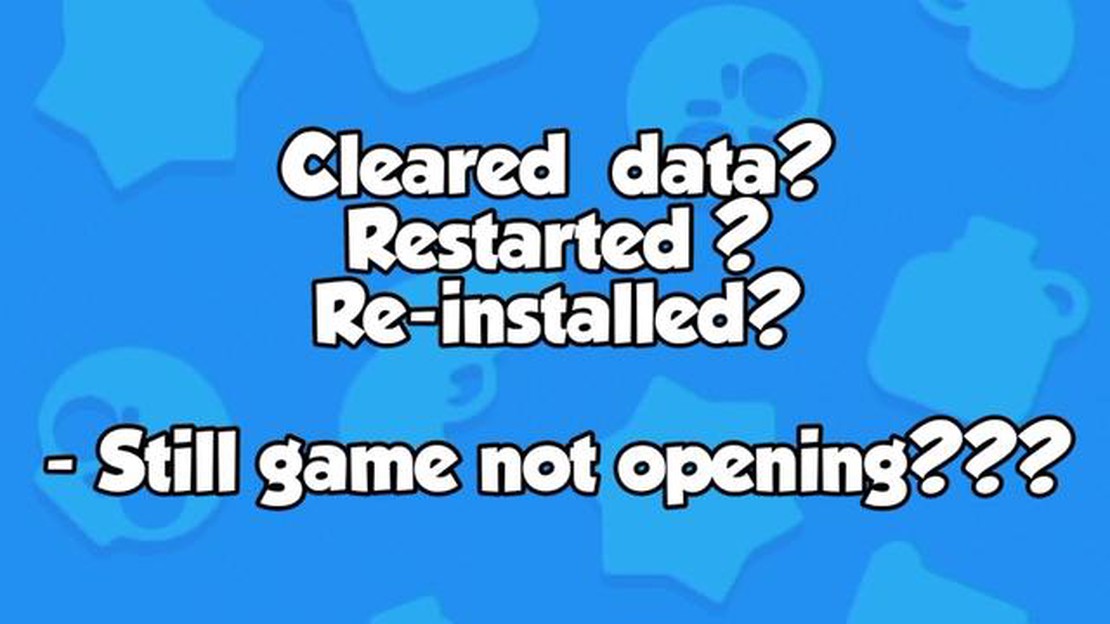
Are you experiencing difficulties with loading Brawl Stars on your device? Don’t worry, you’re not alone. Many players encounter issues when trying to start the popular mobile game. However, there are several steps you can take to troubleshoot and resolve the problem.
If you’re encountering loading issues with Brawl Stars, it’s important to first check your internet connection. Make sure you have a stable and strong internet connection, as a weak or unreliable connection can hinder the game’s loading process. Consider switching to a different Wi-Fi network or using mobile data to see if the issue persists.
Another possible reason for the game not loading is a lack of storage space on your device. Brawl Stars requires a certain amount of free space to run smoothly. Check your device’s storage and delete any unnecessary files or apps to create more space. You can also try closing other apps running in the background to free up memory and improve loading times.
If the issue still persists, it could be due to a problem with the game itself. Brawl Stars regularly releases updates and patches to fix bugs and improve performance. Check for any available updates for the game and make sure you have the latest version installed. It’s also a good idea to restart your device and try loading the game again.
If none of these troubleshooting steps resolve the loading issue, it’s recommended to reach out to the Brawl Stars support team for further assistance. Provide them with detailed information about the problem you’re experiencing, including any error messages that may appear. They may be able to provide additional guidance or solutions to help you get back into the game.
By following these troubleshooting steps and seeking help if needed, you can hopefully resolve the loading issue and get back to enjoying Brawl Stars.
If you’re experiencing trouble with Brawl Stars not loading properly, there could be several reasons for this issue. Here are some troubleshooting steps you can try to resolve the problem:
Read Also: How Many Arenas in Clash Royale? Discover the Full Arena List Here
If none of the above steps resolve the issue, consider contacting the Brawl Stars support team for further assistance. They may be able to provide additional troubleshooting steps or identify any underlying problems causing the game to not load.
There can be several reasons why Brawl Stars is not loading on your device. Here are some common ones:
If none of the above solutions work, you can try contacting Brawl Stars customer support for further assistance.
If you are experiencing trouble with Brawl Stars not loading properly, there are several troubleshooting steps you can try to resolve the issue. Here are some solutions that can help:
If none of these steps solve the issue, there may be a problem with the game servers or your device itself. In such cases, you can try reaching out to the Brawl Stars support team for further assistance. They may be able to provide more specific troubleshooting steps or identify any ongoing server issues.
If you have tried all the troubleshooting steps mentioned above and still cannot get Brawl Stars to load, it may be time to contact support for further assistance. Here are some steps to follow in order to get in touch with Brawl Stars support:
Read Also: Understanding the S1 S2 Terminology in Mobile Legends: Explained
Remember, the support team is there to help you, so provide them with as much information as possible and be cooperative throughout the process. With their assistance, you should be able to get Brawl Stars up and running again.
There can be several reasons why Brawl Stars is not loading on your device. It could be due to a poor internet connection, a problem with the game server, or an issue with your device’s storage or operating system. Make sure you have a stable internet connection and enough free storage space on your device. If the problem persists, you may need to update your device’s operating system or contact the Brawl Stars support team for further assistance.
If Brawl Stars keeps crashing during the loading screen, try restarting your device to clear any temporary glitches. If the problem persists, make sure you have the latest version of the game installed. You can also try clearing the cache of the game or reinstalling it. If none of these solutions work, you may need to contact the Brawl Stars support team for further assistance.
If you encounter the “unable to load game resources” error in Brawl Stars, there are a few troubleshooting steps you can try. First, check your internet connection to ensure it is stable. If the problem persists, try clearing the cache of the game or reinstalling it. You can also try switching to a different network or resetting your device’s network settings. If none of these solutions work, you may need to contact the Brawl Stars support team for further assistance.
Brawl Stars may get stuck on the loading screen due to various reasons. It could be due to a poor internet connection, a problem with the game server, or an issue with your device’s storage or operating system. Make sure you have a stable internet connection and enough free storage space on your device. If the problem persists, try restarting your device or reinstalling the game. If none of these solutions work, you may need to contact the Brawl Stars support team for further assistance.
If you encounter the “failed to load game data” error in Brawl Stars, there are a few steps you can try to fix it. First, make sure you have a stable internet connection. If the problem persists, try restarting your device or reinstalling the game. You can also try clearing the cache of the game or updating your device’s operating system. If none of these solutions work, you may need to contact the Brawl Stars support team for further assistance.
Why Is There A Maintenance Break On Clash Royale? Clash Royale, the popular mobile game developed by Supercell, often undergoes maintenance breaks …
Read ArticleFallout 4 cheats and console commands: god mode, freecam and more Fallout 4 is an open-world action role-playing game that takes place in a …
Read ArticleGenshin Impact How To Get More Characters? Genshin Impact is a popular action role-playing game developed by miHoYo. In this game, players can explore …
Read ArticleBaizhu Genshin Impact Baizhu is a character in the popular action role-playing game Genshin Impact. He is the owner of the Baizhu Pharmacy in Liyue …
Read ArticleHow To Get Someone Banned On Roblox? Roblox is a popular online gaming platform that allows users to create and play games created by other players. …
Read ArticleHow To Jump In Roblox On A Computer? Roblox is a popular online game platform that allows users to create and play games created by other users. One …
Read Article