Death Stranding Review: A Unique and Captivating Gaming Experience
Death Stranding review Death Stranding is an action-packed and thought-provoking game, developed by legendary creator Hideo Kojima. Released in 2019, …
Read Article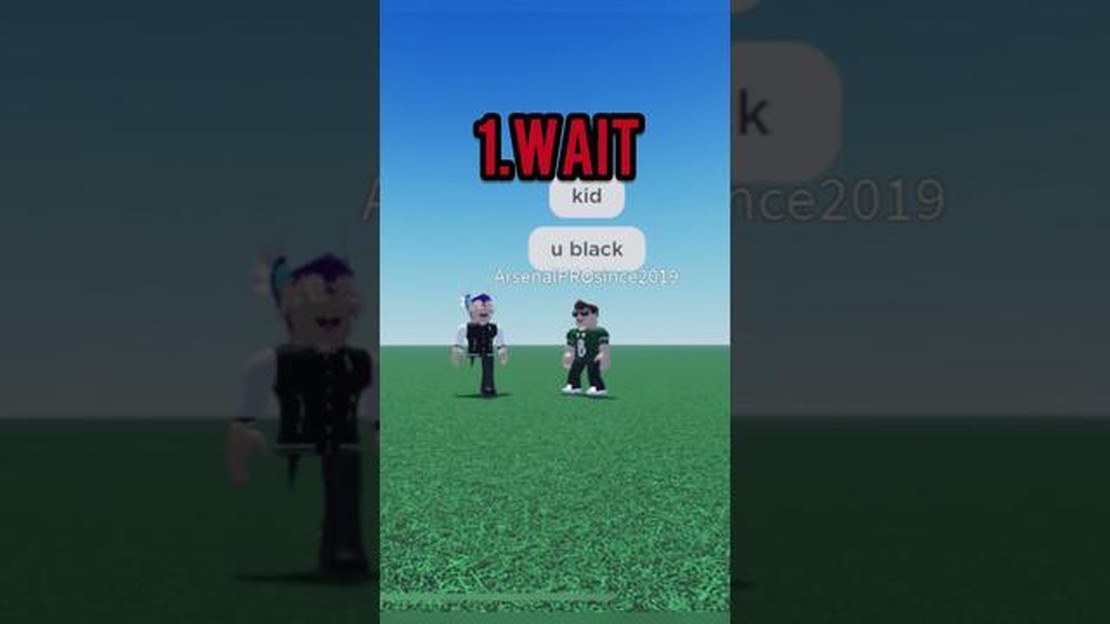
Roblox is a popular online gaming platform that allows users to create and play games created by other players. While the majority of Roblox players follow the rules and engage in positive gameplay experiences, there are instances where certain individuals may engage in behavior that violates the platform’s guidelines. In such cases, players have the option to report these violators and potentially get them banned from the platform.
If you find yourself in a situation where you encounter a player who is engaging in inappropriate behavior or violating the Roblox community guidelines, it is important to take action. This step-by-step guide will walk you through the process of reporting and potentially getting someone banned from Roblox.
Step 1: Gather Evidence
Before proceeding with the reporting process, it is crucial to gather evidence of the inappropriate behavior. This can include screenshots, videos, or any other form of documentation that clearly shows the violation. The more evidence you have, the stronger your case will be when reporting the player to Roblox.
Step 2: Report the Violation
Once you have gathered sufficient evidence, navigate to the player’s profile and locate the “Report Abuse” button. This button is typically found under the player’s username or on their profile page. Click on it and follow the prompts to report the violation to Roblox.
Step 3: Provide Details
In the reporting process, you will be asked to provide details about the violation. Be sure to include all relevant information, such as the date and time of the incident, a description of what occurred, and any additional context that may be useful. The more specific and detailed your report is, the easier it will be for Roblox to investigate and take appropriate action.
Step 4: Follow up
After submitting your report, it is important to follow up on the progress. While Roblox does not provide specific updates on individual reports, periodically checking on the player’s profile or reaching out to Roblox support can help ensure that your report is being investigated. Patience is key during this process, as it may take some time for Roblox to review the report and make a decision on the appropriate action to take.
Step 5: Stay Vigilant
Even if you successfully report and get someone banned from Roblox, it is important to remain vigilant. Keep an eye out for any further violations and continue to report them to ensure a safe and enjoyable gaming environment for all players.
Disclaimer: It is essential to use the reporting system responsibly and only report violations that genuinely warrant action. False reporting or abusing the system can have consequences for yourself and undermine the integrity of the reporting process.
Remember, reporting and getting someone banned on Roblox should be a last resort. It is always worth trying to resolve issues peacefully first through communication and understanding. However, if a player’s behavior consistently violates the platform’s guidelines and compromises the safety and well-being of the community, taking action through the reporting process may be necessary.
Read Also: How to Get Harley Quinn on Fortnite for Free - Unlock the Iconic Character
Roblox is a popular online platform where users can create and play games. However, sometimes players may encounter individuals who are engaging in inappropriate or disruptive behavior. If you believe someone is violating the Roblox rules and regulations, you can report them to the platform’s administrators to get them banned. Follow this step-by-step guide to learn how to get someone banned on Roblox.
Remember, it is essential to use the reporting feature responsibly and only report users who are genuinely violating the rules and regulations of Roblox. False reports can lead to consequences for the person making the false report. By reporting inappropriate behavior, you are helping to create a safer and more enjoyable environment for all Roblox players.
In order to ensure a safe and enjoyable environment for all players, Roblox has a set of rules that every user must follow. These rules are in place to prevent any form of harassment, exploitation, or illegal activities within the platform.
Here are some key rules that every Roblox user should be aware of:
Read Also: Learn how to enable voice chat in Fortnite | Step-by-step guide
If you encounter a user who is violating any of these rules, it is important to report them to Roblox. Reporting is an essential tool for maintaining a safe and fun community. Here’s how you can report a user:
It is important to note that false reporting is not allowed and can result in consequences for the person making the false report. Therefore, it is crucial to only report users who are genuinely violating the Roblox rules.
By following the rules and reporting any violations, you can help maintain a positive and safe environment in Roblox for all users.
When it comes to getting someone banned on Roblox, it’s important to have solid evidence against their actions. Collecting evidence in a systematic and organized manner will strengthen your case and improve your chances of success. Here are some steps to follow for collecting evidence:
Remember, when it comes to collecting evidence, quality is more important than quantity. Make sure all the evidence you gather is relevant, accurate, and supports your case against the individual you wish to report. Providing clear and compelling evidence will increase your chances of success when it comes to getting someone banned on Roblox.
If you encounter a user engaging in inappropriate behavior or violating Roblox’s terms of service, it is essential to report them to ensure a safe and enjoyable environment for everyone. Reporting an offender is straightforward and can be done in a few simple steps:
After submitting the report, Roblox’s moderation team will review the information provided and take appropriate action if necessary. Keep in mind that it may take some time for the investigation to be completed, as they receive a large number of reports daily. Additionally, you may not receive any updates on the status of the report due to privacy reasons.
Remember that false reports or reporting someone out of spite is against Roblox’s rules and may result in consequences for your own account. Make sure you report only when there is a genuine violation of the rules to maintain a fair and safe gaming environment.
Roblox Ban is a punishment imposed by the Roblox platform on users who violate the platform’s rules and regulations. It involves the temporary or permanent blocking of a user’s account, preventing them from accessing the game and its features.
After you submit a report on Roblox, the moderation team will review the report and investigate the reported user. If the user is found to have violated the platform’s rules, appropriate action will be taken, which may include a warning, temporary ban, or permanent ban.
No, you cannot get someone banned on Roblox for no reason. The Roblox moderation team carefully evaluates each report and takes action based on the evidence provided. False or malicious reports are taken seriously and may result in consequences for the person making the false report.
The duration of a Roblox ban depends on the severity of the offense committed. Temporary bans can range from a few days to several weeks, while permanent bans are indefinite and can result in the termination of the user’s account with no chance of appeal.
Yes, you can appeal a Roblox ban by submitting an appeal to the Roblox moderation team. Provide detailed information about the ban and any evidence that may support your case. The moderation team will review the appeal and decide whether to lift the ban or uphold it.
Death Stranding review Death Stranding is an action-packed and thought-provoking game, developed by legendary creator Hideo Kojima. Released in 2019, …
Read ArticleHow To Update Minecraft To 1.17? If you’re a fan of Minecraft, you’re probably excited about the latest update, version 1.17. This update, also known …
Read ArticleHow To Get A Golden Name In Clash Royale? Are you tired of your plain old username in Clash Royale? Want to stand out from the crowd and make a …
Read ArticleHow To Download Apex Legends On Mobile Ios? Apex Legends, the popular battle royale game developed by Respawn Entertainment, is now available on …
Read ArticleToca Boca Salon Which One? Are you looking for the ultimate salon experience? Look no further than Toca Boca Salon! With a wide range of interactive …
Read ArticleWhen Is Fortnite Chapter 2 Season 6 Coming Out? Fans of Fortnite are eagerly awaiting the release of Chapter 2 Season 6, the latest chapter in the …
Read Article