Mojang Honors Technoblade on the Minecraft Loading Screen
Mojang pays tribute to Technoblade on the Minecraft loading screen In a recent update to the popular game Minecraft, Mojang has decided to honor the …
Read Article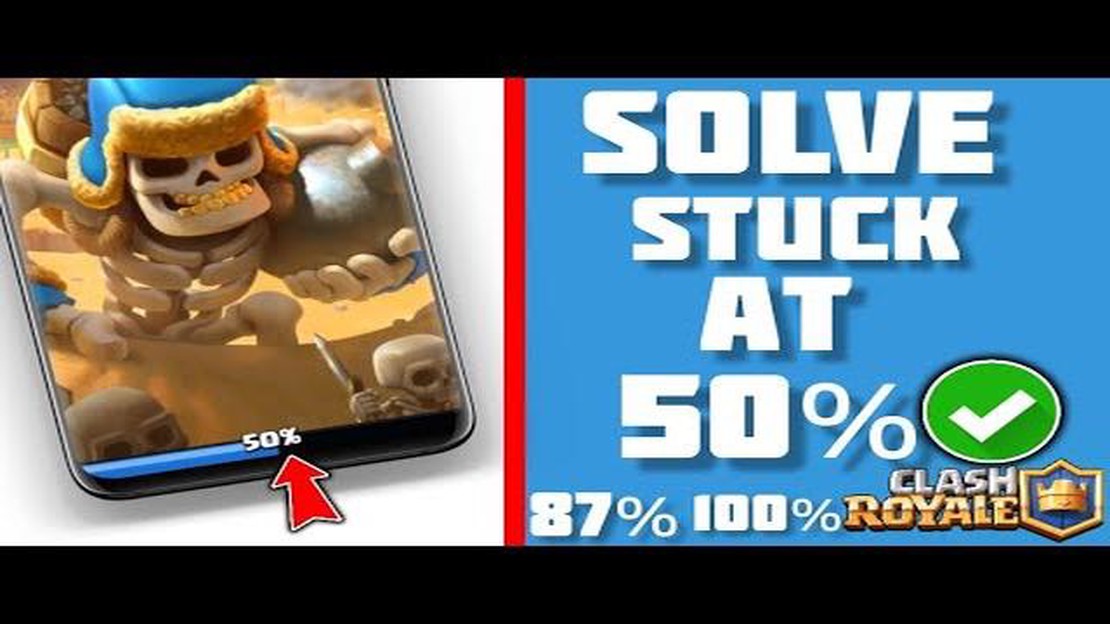
If you’re a fan of Clash Royale, you know how frustrating it can be when the game won’t load. There are many possible reasons why this might be happening, but luckily, there are also several solutions you can try to get the game up and running again. In this article, we’ll explore some common reasons why your Clash Royale is not loading and provide step-by-step instructions on how to fix them.
One possible reason why Clash Royale is not loading is due to a poor internet connection. The game requires a stable and strong internet connection to function properly. If you’re experiencing slow internet speeds or intermittent connectivity issues, it’s possible that this is preventing the game from loading. To fix this, try switching to a different Wi-Fi network or using a mobile data connection. You can also try resetting your router or contacting your internet service provider to troubleshoot any network issues.
Another common reason why Clash Royale may not be loading is due to a problem with your device’s memory. If your device doesn’t have enough available memory, it may struggle to run resource-intensive games like Clash Royale. To fix this issue, try closing any unused apps or background processes that may be using up memory. You can also try clearing the cache of the Clash Royale app or uninstalling and reinstalling the game to free up more memory. Additionally, make sure that your device’s operating system and Clash Royale app are both up to date.
In some cases, Clash Royale may not be loading due to a problem with the game itself. Developers often release updates to fix bugs and improve performance, so it’s important to keep your game updated. Check the app store or Clash Royale’s official website for any available updates and install them if necessary. If the game still refuses to load after updating, you can try contacting the game’s support team for further assistance.
In conclusion, there can be several reasons why Clash Royale is not loading, ranging from internet connection issues to device memory problems or game bugs. By trying the troubleshooting steps mentioned above, you should be able to resolve most issues and get back to enjoying the game. If all else fails, don’t hesitate to reach out to the game’s support team for additional help and guidance.
If you are experiencing issues with your Clash Royale not loading, there could be several reasons behind it. Here are some common reasons why your Clash Royale may not be loading:
If you have tried all the above steps and are still unable to load Clash Royale, you may need to contact the game’s support team or reinstall the game to resolve the issue.
A slow internet connection can be one of the common reasons why Clash Royale is not loading properly. If your internet connection is not stable or if you have a slow connection, it can cause the game to lag or fail to load altogether.
To fix this issue, you can try the following solutions:
By following these steps, you should be able to improve your internet connection and resolve any issues with Clash Royale not loading due to a slow internet connection.
If you are experiencing difficulties loading Clash Royale, one possible reason is that you have an outdated version of the game. Clash Royale regularly releases updates to add new features, fix bugs, and improve overall gameplay experience. If you are using an old version of Clash Royale, it may not be compatible with the current servers and may result in loading issues.
To fix this problem, you should check if there are any available updates for Clash Royale on your device’s respective app store. Follow these steps:
Read Also: Goat Simulator 3 Review: A Wild and Hilarious Gaming Experience
If there are no updates available for Clash Royale on your app store, it may indicate that the developers have not released a new version yet. In this case, you can try some other troubleshooting methods to resolve the loading issue, such as clearing the cache, restarting your device, or checking your internet connection.
Remember to keep your game updated regularly to avoid compatibility issues and enjoy the latest features and improvements in Clash Royale.
One of the common reasons why Clash Royale may not load on your device is compatibility issues. Clash Royale is a graphically intense game that requires certain hardware specifications to work properly. If your device does not meet the minimum requirements, you may experience issues with the game loading or running smoothly.
Here are some steps you can take to determine if your device is compatible with Clash Royale:
Read Also: When Does Call Of Duty Season 2 Come Out? | Release Date and More
By following the steps above, you can determine if device compatibility issues are causing Clash Royale not to load on your device and take appropriate actions to resolve the problem.
If you’re experiencing issues with Clash Royale not loading, here are some common solutions:
By following these steps, you should be able to resolve most loading issues with Clash Royale. If the problem persists, it may be an issue with the game server or a more complex technical problem that requires further troubleshooting.
There can be several reasons why your Clash Royale is not loading. One common reason is a poor internet connection. Make sure you have a stable internet connection before trying to load the game. Another reason could be server issues. If the Clash Royale servers are down or experiencing maintenance, you may not be able to load the game. Additionally, if your device has insufficient storage or outdated software, it can also cause loading issues.
If your Clash Royale is not loading, there are a few steps you can take to resolve the issue. First, check your internet connection and make sure it is stable. Restarting your device or router might also help. If the problem persists, try clearing the cache of the Clash Royale app or reinstalling the game. Updating your device software and ensuring you have enough storage space can also aid in resolving loading issues.
Yes, Clash Royale has certain device requirements that need to be met for smooth gameplay. For iOS devices, it requires iOS version 9.0 or later and is compatible with iPhone, iPad, and iPod touch. For Android devices, it requires Android version 4.1 or later. Your device should also have at least 1.5GB of RAM and a stable internet connection to run Clash Royale smoothly.
No, Clash Royale does not always face server issues. However, server issues can occur from time to time due to maintenance or technical difficulties. Supercell, the developer of Clash Royale, usually announces scheduled maintenance on their official social media channels. If you are experiencing server issues, it is recommended to check their official channels for any updates or announcements.
No, Clash Royale requires an internet connection to play. It is an online multiplayer game where you battle against other players in real-time. Without an internet connection, you will not be able to load the game or participate in battles. Make sure you have a stable internet connection before launching Clash Royale.
Clash Royale requires approximately 185MB of storage space on iOS devices and around 145MB on Android devices. However, it is recommended to have some extra storage available for updates and temporary files. If your device has insufficient storage, it can cause loading issues or prevent the game from running properly.
Yes, outdated software on your device can cause Clash Royale loading issues. Make sure your device’s operating system is up to date. Both iOS and Android release regular updates to improve performance and fix bugs. Updating your device’s software can help ensure compatibility with the latest version of Clash Royale and prevent any loading issues caused by outdated software.
Mojang pays tribute to Technoblade on the Minecraft loading screen In a recent update to the popular game Minecraft, Mojang has decided to honor the …
Read ArticleHow Do Clash Royale Tournaments Work? If you’re an avid player of Clash Royale, then you know just how thrilling and competitive the game can be. One …
Read ArticleWhere To Find Feebas In Pokemon Sword? Feebas is a unique and elusive Pokemon that can be quite challenging to find in Pokemon Sword. This fish-like …
Read ArticleNames for Fortnite that are not used If you’re tired of using the same old Fortnite username, or if you’re just looking for a unique gamertag to stand …
Read ArticleSimCity launched a decade ago, and it was so disastrous it killed the series SimCity, a highly anticipated city-building simulation game developed by …
Read ArticleWhat is the New Brawler of Brawl Stars Get ready to welcome the newest addition to Brawl Stars! The game is introducing an exciting new brawler with a …
Read Article