Learn how to craft a saddle in Minecraft: step-by-step guide
How To Craft A Saddle In Minecraft? If you’ve been exploring the vast world of Minecraft, you might have come across horses and wondered how to ride …
Read Article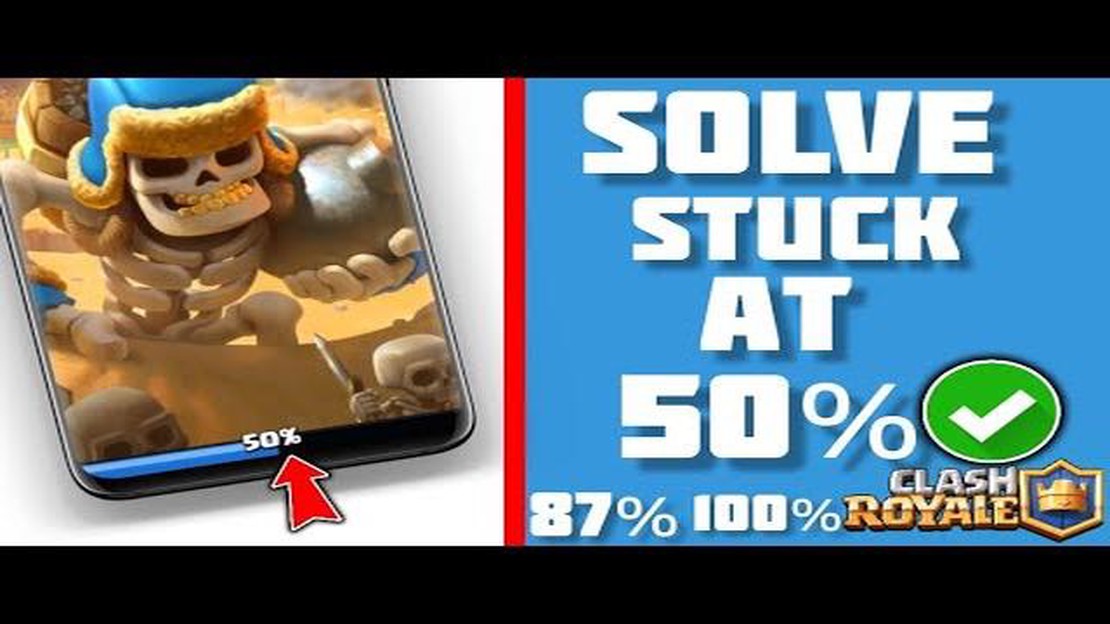
If you are experiencing issues with Clash Royale not loading, you are not alone. Many players have encountered this problem, and it can be frustrating when you are unable to play your favorite game. The good news is that there are several troubleshooting tips and solutions that you can try to resolve the issue and get back to playing Clash Royale.
First, make sure that you have a stable internet connection. Sometimes, the game may not load properly if your internet connection is weak or unstable. Try connecting to a different Wi-Fi network or using mobile data to see if the problem is with your internet connection.
If you are using Wi-Fi, you can also try restarting your router. This can sometimes resolve any issues with your internet connection and allow Clash Royale to load properly. Simply unplug your router, wait a few seconds, and then plug it back in. Wait for the router to fully restart and then try launching the game again.
Another possible solution is to clear the cache of the game. Sometimes, temporary files and data can accumulate in the cache, causing the game to load slowly or not at all. To clear the cache, go to the settings of your device, find the Clash Royale app, and select the option to clear its cache. This will remove any unnecessary files and data and may help resolve the loading issue.
If none of these solutions work, you can try reinstalling the game. This will remove any corrupted files or data that may be causing the loading problem. Simply uninstall the game from your device, download it again from the app store, and then reinstall it. Note that this may delete any progress or in-game purchases, so make sure to back up your data if necessary.
Overall, there are several troubleshooting tips and solutions that you can try if Clash Royale is not loading on your device. By checking your internet connection, restarting your router, clearing the cache, or reinstalling the game, you may be able to resolve the issue and get back to enjoying Clash Royale.
If you’re experiencing issues with Clash Royale not loading, there could be several reasons causing this problem. Here are some of the common reasons and troubleshooting tips to fix the issue:
If none of these troubleshooting tips work, you may need to reach out to the Clash Royale support team for further assistance. They can provide specific solutions based on your device and account settings.
If Clash Royale won’t load, there may be issues with your internet connection. Here are some troubleshooting tips to help you fix the problem:
If you have tried the above solutions and Clash Royale still won’t load, you may want to contact the game’s support team for further assistance. They will be able to provide specific troubleshooting steps based on your device and situation.
If your Clash Royale game is not loading, one possible reason could be that you are using an outdated version of the game. Clash Royale regularly releases updates to improve gameplay, fix bugs, and introduce new features. If you don’t have the latest version of the game installed, it might cause compatibility issues and prevent the game from loading properly.
To resolve this issue, follow these troubleshooting steps:
By following these troubleshooting steps, you should be able to resolve the issue of Clash Royale not loading due to an outdated version of the game. Make sure to keep your game updated to enjoy the latest features and improvements.
Read Also: Learn How To Create Amazing Hair Combos On Roblox
One common reason why Clash Royale may not load on your device is due to insufficient device storage. Clash Royale requires a certain amount of free space on your device to function properly. If your device does not have enough storage available, the game may not be able to load.
To check if insufficient device storage is causing the issue, follow these troubleshooting steps:
If none of these troubleshooting steps work, it is possible that there may be another issue causing Clash Royale not to load. It may be helpful to reach out to Clash Royale support or consult online forums for further assistance.
Remember to regularly clean up your device’s storage to prevent future issues with Clash Royale or any other apps that you may use.
Read Also: Who is responsible for creating Call of Duty: Warzone?
If you are experiencing issues with Clash Royale not loading, it could be due to the fact that you are using an incompatible device or operating system.
Clash Royale requires a certain level of hardware and software compatibility in order to run smoothly. If your device or operating system does not meet the minimum requirements, you may encounter problems with the game not loading or crashing.
To troubleshoot this issue, follow these steps:
If after following these steps Clash Royale still does not load, it is possible that your device or operating system is simply not compatible with the game. In that case, you may need to consider using a different device or upgrading your operating system to a version that is supported by Clash Royale.
It is always a good idea to check for any official announcements or forums related to Clash Royale to see if other players are experiencing similar issues and if there are any specific solutions or workarounds available for your particular device or operating system.
By following these troubleshooting tips, you should be able to determine whether the compatibility of your device or operating system is the cause of Clash Royale not loading and take appropriate action to resolve the issue.
There could be several reasons why Clash Royale won’t load on your device. It could be due to insufficient storage space, a slow internet connection, or an outdated version of the game. Make sure you have enough storage space on your device, check your internet connection, and update the game to the latest version.
If Clash Royale is stuck on the loading screen, try force closing the app and reopening it. If that doesn’t work, restart your device and try again. If the problem persists, check your internet connection and make sure you have a stable connection. You can also try uninstalling and reinstalling the game.
Clash Royale may crash when you try to load it due to various reasons. It could be due to a bug in the game, insufficient memory on your device, or conflicting apps running in the background. Try closing any unnecessary apps running in the background, clear the cache of the game, and update it to the latest version. If the problem continues, you may need to contact the game’s support team for further assistance.
If Clash Royale won’t load after an update, try the following troubleshooting steps: restart your device, check your internet connection, clear the cache of the game, and uninstall and reinstall the game if necessary. It’s also important to make sure that you have the latest version of the game installed on your device. If none of these steps work, you may need to contact the game’s support team for further assistance.
If Clash Royale won’t load on your WiFi but works fine on mobile data, there could be an issue with your WiFi connection. Try resetting your router, moving closer to the router to ensure a strong signal, or using a different WiFi network to see if the problem persists. It’s also possible that there could be a network restriction on your WiFi preventing the game from loading properly.
How To Craft A Saddle In Minecraft? If you’ve been exploring the vast world of Minecraft, you might have come across horses and wondered how to ride …
Read ArticleWhat Is Spell Vamp In Mobile Legends? If you’re new to Mobile Legends, you may have come across the term “spell vamp” and wondered what it means. …
Read ArticleHow To Download Minecraft Mods? Minecraft is a popular sandbox game that allows you to build and explore virtual worlds. One of the reasons why …
Read ArticleDestiny 2: how to get The Last Word from The Draw quest line Destiny 2, the popular first-person shooter developed by Bungie, offers players an …
Read ArticleWhere to find Mighty Monument, Sanctuary, and a Seven Outpost in Fortnite Fortnite Battle Royale is known for its ever-changing map and new locations …
Read ArticleWhere to find the Wayshrine key in Resident Evil 4 Remake The highly anticipated Resident Evil 4 Remake is set to release soon, and fans of the iconic …
Read Article