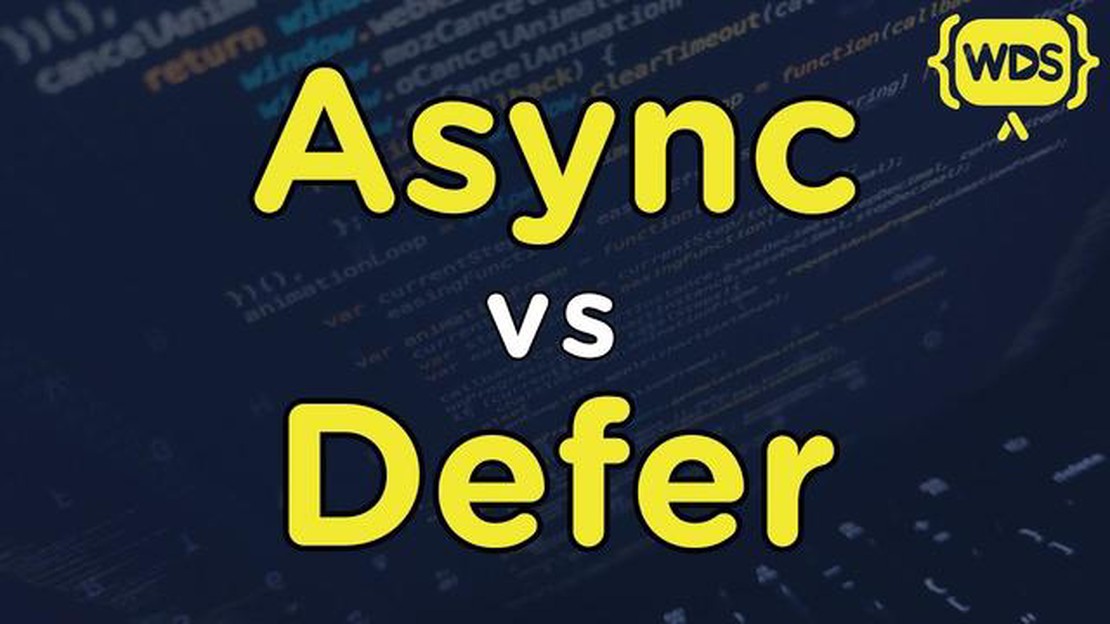How Do You Teleport In Minecraft?
Minecraft, the immensely popular sandbox game, offers players a vast and limitless world to explore. One of the most exciting aspects of the game is the ability to teleport and discover new dimensions. Whether you want to travel quickly across the map or uncover hidden realms, mastering the art of teleportation is essential for any avid Minecraft player.
Table Of Contents
To teleport in Minecraft, you’ll need to familiarize yourself with the game’s teleportation commands. These commands allow you to instantly transport yourself to specific coordinates or even to other dimensions. The possibilities are endless, from teleporting to a friend’s location to venturing into the Nether or the End – two unique dimensions with their own set of challenges and resources.
Using the teleportation commands in Minecraft requires a basic understanding of command syntax. By typing “/teleport” followed by the desired coordinates or target player’s name, you can instantly transport yourself to a new location. For example, typing “/teleport Steve 100 65 -200” will teleport you to the x=100, y=65, z=-200 coordinates. Additionally, using “/tp” followed by a player’s name will teleport you directly to them.
Teleportation in Minecraft opens up a whole new world of possibilities. By mastering the art of teleportation, you can travel faster, uncover hidden secrets, and explore new dimensions. Whether you’re a seasoned player or just starting, learning how to teleport will enhance your Minecraft experience and take your gameplay to new heights.
Learn How to Teleport in Minecraft and Unlock New Dimensions
Minecraft is a popular sandbox game that allows players to explore and build in a virtual world. One of the key features of Minecraft is the ability to teleport, which can be incredibly useful for navigating and exploring the game’s vast landscapes. In addition to teleporting within the same dimension, Minecraft also offers the ability to unlock and access new dimensions, each with its own unique challenges and rewards.
Teleporting within the same dimension:
To teleport within the same dimension in Minecraft, you’ll need to use the appropriate commands. First, open the chat window by pressing the “T” key on your keyboard. Then, type the desired teleport command followed by the coordinates of the destination. For example, to teleport to coordinates X: 100, Y: 70, Z: -200, you would type “/tp 100 70 -200” and press enter.
Teleportation commands can also be used to teleport to specific players or entities. To teleport to a player, simply type “/tp [your Minecraft username] [player’s username]”. For example, “/tp Steve Alex” would teleport you to the location of the player named Alex.
Unlocking new dimensions:
In addition to teleporting within the same dimension, Minecraft offers the ability to unlock and access new dimensions. One example is the Nether, a fiery and dangerous dimension that can be accessed by building a portal with obsidian blocks. To build a Nether portal, arrange obsidian blocks in a rectangle that measures at least 4 blocks wide and 5 blocks tall. Then, light the inside of the portal with flint and steel, and step through to enter the Nether.
Another example is the End dimension, which can be accessed by finding and activating an End Portal. End Portals can be found in strongholds, which are generated structures that can be located using Eye of Enders. Once you’ve found the stronghold, place Eyes of Enders into the portal frame to activate it, and step through to enter the End.
Conclusion:
Teleporting in Minecraft can be a powerful tool for exploration and adventure. By learning how to teleport within the same dimension and unlock new dimensions, you can navigate the game’s vast landscapes and discover new challenges and rewards. Whether you’re seeking rare resources in the Nether or battling the Ender Dragon in the End, the ability to teleport will greatly enhance your Minecraft experience.
Discover the Power of Teleportation
Teleportation is a fascinating ability that allows players to instantly transport themselves from one location to another in the vast world of Minecraft. This powerful tool can be harnessed by using various techniques and items in the game.
1. Ender Pearls:
Ender pearls are rare items that can be obtained by defeating Endermen or found in the End dimension. These pearls have the ability to teleport players to a targeted location when thrown and used correctly. To teleport with an ender pearl, simply hold it in your hand, aim at your desired destination, and right-click to throw it. As the ender pearl lands, you will be teleported to the location it landed.
2. Commands:
Teleportation can also be achieved by using commands in Minecraft. Players with admin or operator privileges can use the “/tp” command to instantly teleport themselves or other players to specific coordinates. For example, “/tp [player] [x] [y] [z]” will teleport the specified player to the given coordinates.
3. Nether Portals:
The Nether is a dangerous dimension in Minecraft, but it also provides an opportunity for fast travel. By building a Nether portal, players can create a gateway between the Overworld and the Nether, allowing them to quickly teleport between the two. Entering a Nether portal in the Overworld will transport you to a corresponding portal in the Nether, and vice versa.
4. Enchanted Books:
Read Also: The Top Horror Games of 2023: Scare Yourself Silly
Enchanted books are special items that can be found in dungeons, mineshafts, or obtained by fishing. Some enchanted books, like the Feather Falling enchantment, can grant the ability to teleport. By applying the appropriate enchantment to your boots, you can gain the power of teleportation.
5. Ender Chests:
Ender chests are unique storage containers that allow players to access their contents from anywhere in the world. By placing an item in an ender chest and then accessing another identical ender chest, the item will instantly teleport between them. This can be a useful way to transport items across long distances without physically traveling.
Teleportation is a game-changing ability that can greatly enhance your Minecraft experience. Whether you want to quickly explore new territories, escape from dangerous situations, or simply streamline your gameplay, mastering the art of teleportation will give you a whole new level of control in the blocky world of Minecraft.
Read Also: Discover How Much Money Roblox Makes in a Single Day | Insights and Analysis
Unlocking New Dimensions in Minecraft
If you want to explore new dimensions and expand your Minecraft experience, you’ll need to unlock additional dimensions. These dimensions offer unique landscapes, creatures, and resources for you to discover. Here are some ways you can unlock new dimensions in Minecraft:
- The Nether: The Nether is a fiery dimension that can be accessed by building a portal. To build a portal to the Nether, you’ll need Obsidian blocks and a flint and steel. Light the portal with the flint and steel, and it will activate, allowing you to enter the Nether. Be prepared for a challenging and dangerous environment filled with hostile mobs and valuable resources like Nether quartz and Glowstone.
- The End: The End is a mysterious dimension that is home to the Ender Dragon, the final boss in Minecraft. To access the End, you’ll need to find a stronghold, a structure located deep underground. Look for strongholds by exploring caves and mining for resources. Once you find a stronghold, navigate through it until you discover the End Portal. Activate the portal with Eyes of Ender, and it will transport you to the End. Defeat the Ender Dragon to complete the game’s main storyline.
- Modded Dimensions: Minecraft mods offer additional dimensions that can be unlocked. Mods are player-created modifications that add new content and features to the game. Some popular mods like “Twilight Forest” and “Aether” introduce new dimensions with unique biomes, mobs, and items. To access these dimensions, you’ll need to download and install the corresponding mods.
Exploring new dimensions in Minecraft adds a whole new level of adventure to the game. Each dimension has its own challenges, rewards, and surprises awaiting you. So, gather your resources and start unlocking new dimensions to expand your Minecraft world!
Master the Art of Teleportation in Minecraft
If you’ve ever found yourself exploring the vast world of Minecraft and wishing you could teleport to different locations, then you’re in luck! Teleportation is a handy skill that can save you time and effort as you navigate through the game. In this guide, we’ll show you how to teleport in Minecraft and unlock new dimensions.
Teleportation Commands
In Minecraft, you can teleport using special commands. These commands allow you to instantly transport yourself to a specific location in the game. To use teleportation commands, you’ll need to open the chat window.
To open the chat window, press the “T” key on your keyboard. Once the chat window is open, you can type in the command you want to use. Make sure to include the forward slash ("/") at the beginning of the command.
Here are some teleportation commands you can use:
- /teleport - Teleports the specified player to the specified destination.
- /tp - Same as /teleport.
- /tp - Teleports you to the specified destination.
For example, if you want to teleport to coordinates X=100, Y=70, Z=200, you would enter the command /tp 100 70 200 in the chat window.
Unlocking New Dimensions
In addition to teleporting within the same dimension, Minecraft also allows you to teleport to different dimensions. Dimensions are separate worlds within the game that have their own unique features and challenges.
To unlock new dimensions and teleport to them, you’ll need to create a Nether portal or an End portal.
The Nether is a dangerous and hostile dimension filled with fire, lava, and hostile mobs. To create a Nether portal, you’ll need obsidian blocks. Arrange the obsidian blocks in a rectangular shape, leaving an empty space in the middle. Light the portal using flint and steel, and step through to teleport to the Nether.
The End is the final dimension in Minecraft, where you can battle the Ender Dragon. To create an End portal, you’ll need Eyes of Ender and End portal frames. Arrange the portal frames in a square shape, and place Eyes of Ender in each frame. Once the portal is complete, step through to teleport to the End.
Remember, teleporting to new dimensions can be challenging, so make sure you’re well-prepared with appropriate gear and resources before venturing into these dangerous worlds.
Conclusion
Teleportation is a powerful tool in Minecraft that can help you navigate the game more efficiently and explore new dimensions. By mastering the art of teleportation, you can effortlessly travel to different locations and face new challenges. So, grab your command knowledge and portal-building skills, and start teleporting in Minecraft today!
FAQ:
Is teleportation possible in Minecraft?
Yes, teleportation is possible in Minecraft. There are different methods and techniques you can use to teleport yourself or other players to different locations within the game.
How can I teleport in Minecraft?
There are several ways to teleport in Minecraft. One of the most common ways is by using the /tp command followed by the desired coordinates or the name of the player you want to teleport. You can also create and use teleportation portals, such as Nether portals and End portals, to travel between different dimensions in the game. Additionally, there are mods and plugins available that offer teleportation abilities.
What are the coordinates used for teleportation?
The coordinates used for teleportation in Minecraft represent the X, Y, and Z coordinates of a specific location within the game world. The X coordinate represents the east-west position, the Z coordinate represents the north-south position, and the Y coordinate represents the vertical position. By specifying the desired coordinates, you can teleport yourself or other players to that specific location.
Can I teleport to different dimensions in Minecraft?
Yes, you can teleport to different dimensions in Minecraft. The game has different dimensions like the Nether and the End, and you can create and use portals to travel between these dimensions. For example, you can create a Nether portal by building a rectangular frame out of Obsidian blocks and then lighting it with a Flint and Steel. Entering the activated Nether portal will teleport you to the Nether dimension.
Are there any limitations or restrictions on teleportation in Minecraft?
Yes, there are some limitations and restrictions on teleportation in Minecraft. Some servers or game modes may disable or restrict teleportation abilities for various reasons. Additionally, teleporting too far or too frequently can cause performance issues or disrupt gameplay. It’s important to check the rules and settings of the Minecraft server or game mode you are playing on to understand any limitations or restrictions on teleportation.
Can I teleport other players in Minecraft?
Yes, you can teleport other players in Minecraft. If you have the necessary permissions or privileges, you can use the /tp command followed by the name of the player you want to teleport and the desired coordinates. This can be useful for teleporting players to specific locations, such as during multiplayer games or events.
Are there any mods or plugins that can enhance teleportation in Minecraft?
Yes, there are mods and plugins available for Minecraft that can enhance teleportation abilities. These mods or plugins can provide additional teleportation options, such as teleportation commands with more advanced features, new teleportation portals, or even new dimensions to explore. Examples of popular teleportation mods include “Teleportation Mod” and “Mystcraft”. Before using any mods or plugins, make sure to download them from reliable sources and follow the installation instructions carefully.
See Also:
- Discover The Total Number of Pokemon in Existence | Everything You Need to Know
- Learn How to Make a Fridge in Minecraft - Step-by-Step Guide
- Step-by-step guide: How to correctly apply thermal paste for optimal performance
- Step-by-Step Guide: How to Get Elytra in Minecraft
- Learn How to Start a Raid in Minecraft | Step-by-Step Guide
- How to Repair an Arch in Minecraft: Step-by-Step Guide | Minecraft Repair Guru
- Immortality review: Exploring the Science and Philosophy of Eternal Life