Strategies for Obtaining Clash Royale Legendary Cards
How To Get Clash Royale Legendary Cards? Clash Royale is a popular mobile game that combines elements of strategy, collectible card games, and tower …
Read Article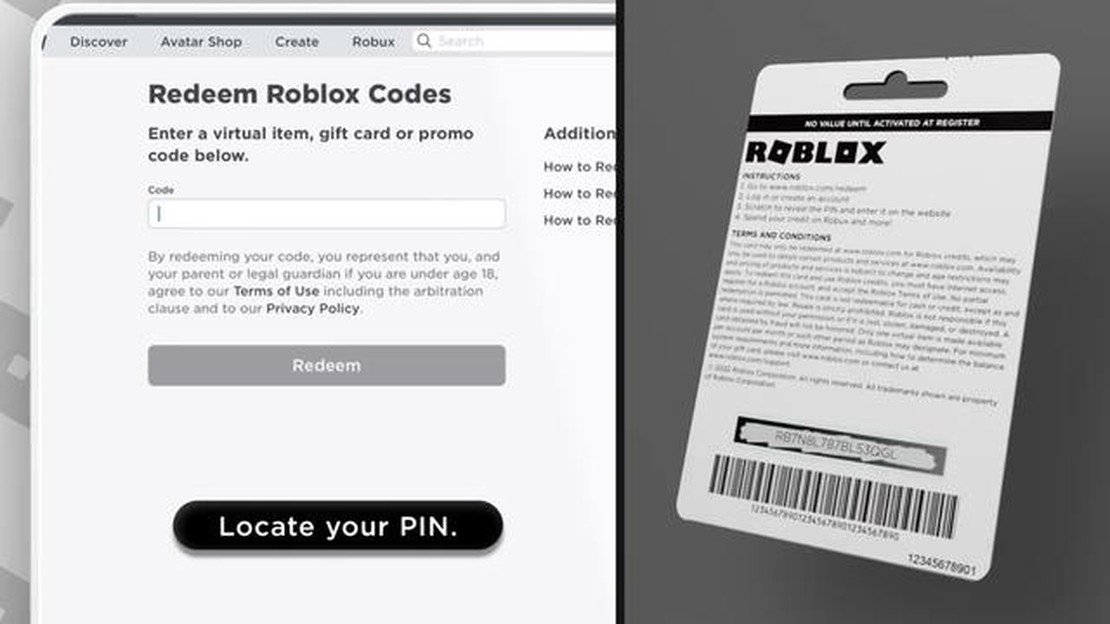
Roblox is a popular online gaming platform that allows users to create and play games in a virtual world. One of the ways to enhance your gaming experience on Roblox is by using gift cards, which can be redeemed for Robux, the platform’s virtual currency.
If you’ve received a Roblox gift card and are wondering how to activate it, this step-by-step guide will walk you through the process.
Step 1: Scratch off the silver strip on the back of the gift card to reveal the PIN code. This code is essential for activation and redemption.
Step 2: Open your preferred web browser and go to the official Roblox website at www.roblox.com .
Step 3: Log in to your Roblox account. If you don’t have an account, you can create one by clicking on the “Sign Up” button and following the prompts.
Step 4: Once you are logged in, click on the “Robux” tab located at the top of the homepage.
Step 5: On the Robux page, scroll down and click on the “Redeem Gift Card” button.
Step 6: Enter the PIN code from the back of the gift card into the provided field and click on the “Redeem” button.
Step 7: Congratulations! Your Roblox gift card is now activated and the Robux will be added to your account. You can now use your Robux to purchase items, clothing, accessories, and more on the Roblox platform.
By following these simple steps, you can easily activate your Roblox gift card and start enjoying all the benefits it has to offer. Happy gaming!
Activating a Roblox Gift Card is a simple process that allows you to gain access to a wide range of virtual items and in-game currency on the popular online gaming platform. Follow the step-by-step guide below to activate your Roblox Gift Card:
Read Also: Discovering the Virtual Currency in Roblox: A Comprehensive Guide
Congratulations! You have successfully activated your Roblox Gift Card and can now enjoy your new virtual items and in-game currency on the Roblox platform.
To activate a Roblox gift card, you will need to locate the activation code. The activation code is a unique combination of numbers and letters that is printed on the back of the gift card. Here is how you can find the activation code:
Note: It is important to keep the activation code secure and only share it when necessary. Treat it like a password or PIN number to protect the value of your gift card.
To activate your Roblox gift card, you will need to visit the official Roblox website. This can be done by opening your preferred web browser and entering the URL www.roblox.com in the address bar.
Read Also: Discover the Popularity of Roblox: How Much Time Do People Spend Playing?
Once you arrive on the Roblox homepage, you will need to sign in to your existing Roblox account or create a new account if you don’t already have one. To sign in, click on the “Sign In” button located in the upper right corner of the webpage. If you need to create a new account, click on the “Sign Up” button and follow the prompts to create your new account.
Once you have purchased a Roblox gift card, the next step is to activate it by entering the activation code. The activation code is a unique combination of numbers and letters that comes with the gift card. Follow these steps to enter the activation code:
It’s important to keep the activation code safe and secure after you have used it to activate the gift card. Treat it like cash and do not share it with anyone else.
A Roblox gift card is a pre-paid card that contains a specific amount of virtual currency called Robux. It can be used to purchase items, accessories, and other virtual goods on the Roblox platform.
A Roblox gift card can be purchased from various retailers, both online and offline. Some popular options include Walmart, Target, Best Buy, and GameStop. They can also be purchased directly from the Roblox website.
To activate a Roblox gift card, you need to scratch off the silver covering on the back of the card to reveal the unique PIN code. Then, go to the Roblox website, log in to your account, go to the Gift Card Redemption page, enter the PIN code, and click on the “Redeem” button.
No, you need to have a Roblox account in order to activate a Roblox gift card. If you don’t have an account, you can create one for free on the Roblox website.
A Roblox gift card can be used to purchase various items and accessories on the Roblox platform, such as virtual pets, clothing, avatar customization options, and game passes. It cannot be used to purchase physical items.
You can check the balance of your Roblox gift card by logging in to your Roblox account, going to the Gift Card Redemption page, and entering the PIN code of your gift card. The remaining balance will be displayed on the page.
How To Get Clash Royale Legendary Cards? Clash Royale is a popular mobile game that combines elements of strategy, collectible card games, and tower …
Read ArticleSaints Row review Saints Row is a highly acclaimed video game franchise known for its intense action, open-world gameplay, and humorous tone. …
Read ArticleDownload the Minecraft demo Are you ready to embark on an unforgettable block-building adventure? Look no further than the Minecraft Demo, where you …
Read ArticleWhen Did Genshin Impact Come Out? Genshin Impact is an action role-playing game developed and published by miHoYo. It was one of the most highly …
Read ArticleDiablo 4: Everything we know Diablo 4 is an upcoming action role-playing game that has captured the attention of gamers worldwide. Developed by …
Read ArticleAnimal Crossing New Leaf How To Get Wisp? Are you a fan of the popular video game, Animal Crossing New Leaf? Have you ever heard of Wisp, the ghost …
Read Article