Choosing the Best Deck for Clash Royale: Tips and Strategies
What Is A Good Deck For Clash Royale? If you’re a Clash Royale enthusiast, you know that having a powerful and balanced deck is crucial for success. …
Read Article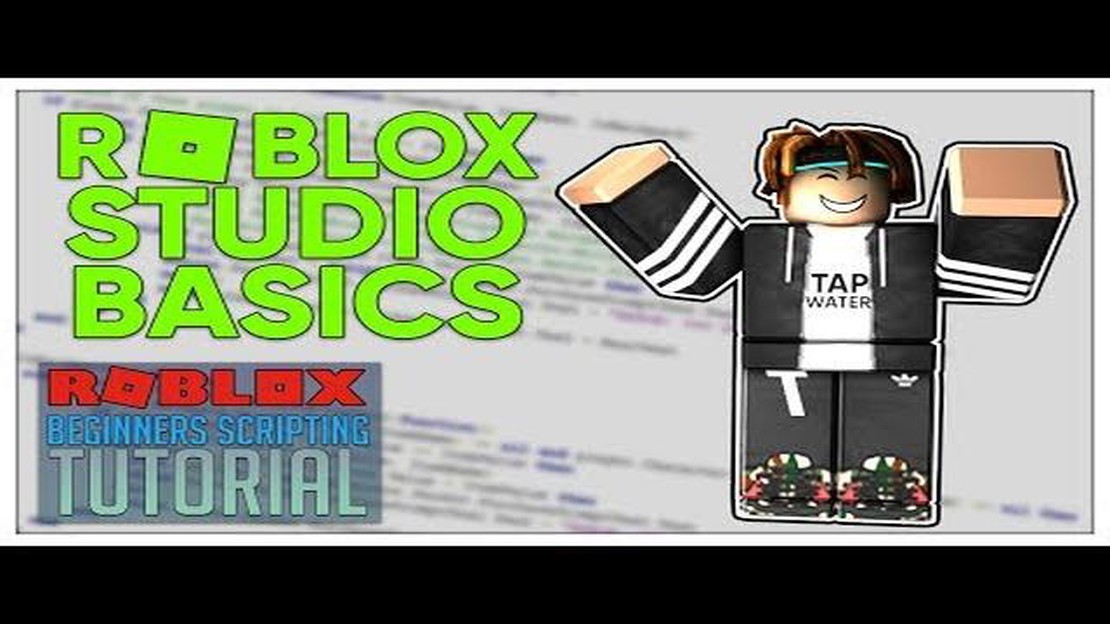
Roblox is a popular online gaming platform that allows users to create and play games created by other users. One of the most exciting aspects of Roblox is the ability to code and create your own games and experiences within the platform. Whether you are interested in game design or programming, learning how to code in Roblox can open up a world of possibilities.
In this step-by-step guide, we will walk you through the process of learning how to code in Roblox. We will start with the basics of coding concepts, such as variables and functions, and gradually move on to more advanced topics like animation and game physics. By the end of this guide, you will have a solid foundation in Roblox scripting and be able to create your own games.
Before we get started, it’s important to note that you don’t need any prior coding experience to learn how to code in Roblox. The platform provides a user-friendly scripting language called Lua, which is specifically designed for beginners. Lua is easy to learn and has a syntax that is similar to other popular programming languages. With some practice and dedication, you will be able to master the basics of coding in Roblox in no time.
Note: This guide assumes that you already have a basic understanding of how to navigate and use the Roblox platform. If you are new to Roblox, we recommend starting with the official Roblox tutorials and getting familiar with the platform before diving into coding.
Welcome to the world of Roblox! If you’re a beginner, don’t worry, this step-by-step guide will help you get started with coding in Roblox. Roblox is a popular platform that allows users to create and play games. Learning how to code in Roblox will enable you to create your own unique games and experiences. So, let’s get started!
The first step is to create an account on the Roblox website. Go to the Roblox homepage and click on the “Sign Up” button. Fill in your details and create a username and password. Once your account is created, you can log in and start exploring the Roblox platform.
To start coding in Roblox, you’ll need to download Roblox Studio. This is the software used for creating games and experiences in Roblox. Go to the Roblox website and click on the “Create” button in the top menu. From there, click on “Start Creating” and you’ll be prompted to download and install Roblox Studio.
Lua is the programming language used in Roblox. It’s a beginner-friendly language that is easy to learn. To get started with coding in Roblox, it’s important to learn the basics of Lua. There are many online resources and tutorials available that can help you learn Lua.
Once you have Roblox Studio installed and have learned the basics of Lua, it’s time to explore the Roblox Studio. Open Roblox Studio and you’ll find a range of tools and features that you can use to create your own games and experiences. Take some time to familiarize yourself with the different tools and menus.
Now that you’re familiar with the Roblox Studio, it’s time to start coding! Start by creating a new place or open an existing one. You can then use Lua scripting to add interactivity and functionality to your game. Start small and gradually build up your coding skills as you gain more experience.
Don’t forget to join the Roblox community! There are many forums, groups, and communities where you can connect with other Roblox developers, ask for help, and share your creations. The Roblox community is a great place to learn from others and get feedback on your projects.
Once you have created your game or experience, it’s time to publish and share it with others. Roblox allows you to publish your creations so that other users can play and enjoy them. You can also share your creations with your friends and get feedback to improve your skills.
Coding in Roblox can be a fun and rewarding experience. By following this step-by-step guide, you’ll be able to get started with coding in Roblox and create your own games and experiences. Remember to have fun and never stop learning!
Before you can start coding in Roblox, you will need to create a Roblox account. Follow these steps to set up your account:
Once your account is created, you will have access to all the features and tools that Roblox has to offer. You will be able to create and publish your own games, as well as join and play games created by other users.
Remember to keep your account information secure and do not share your password with anyone. Roblox will never ask for your password or personal information through email or other means.
Roblox is a popular online platform that allows users to create and play games. If you’re interested in creating your own games on Roblox, learning how to code is an essential skill. No matter your level of experience, learning the basics of coding will help you bring your game ideas to life.
Here are the key concepts you should understand to get started with coding in Roblox:
Roblox uses Lua as its programming language. Lua is a lightweight and easy-to-learn scripting language that is commonly used in the gaming industry. It is known for its simplicity and flexibility, making it a great language for beginners.
Roblox provides a user-friendly development environment called Roblox Studio. It is an integrated development environment (IDE) that allows you to create and manage your games. The Roblox IDE provides a variety of tools and features to help you build and code your game.
Variables are used to store and manipulate data in a program. In Roblox, you can create variables to represent different types of data such as numbers, strings, and booleans. Understanding how to create and use variables is essential for building interactive gameplay experiences.
Functions and events are essential concepts in programming. Functions are reusable blocks of code that can be called to perform specific tasks. Events, on the other hand, are actions or triggers that can cause the execution of a specific block of code. Understanding how to use functions and events will enable you to create interactive and dynamic games.
Conditionals allow you to make decisions in your code based on certain conditions. They enable you to create different outcomes or behaviors depending on specific criteria. Loops, on the other hand, allow you to repeat a block of code multiple times. Understanding how to use conditionals and loops is crucial for creating complex gameplay mechanics.
Object-oriented programming is a programming paradigm that allows you to organize code into reusable objects. In Roblox, you can create objects such as characters, weapons, and vehicles, and define their properties and behaviors. Understanding the basics of OOP will help you create more advanced and scalable games.
Read Also: Mobile Legends vs League of Legends: Which Game Reigns Supreme?
As you gain more experience with coding in Roblox, it’s important to learn and follow game development best practices. This includes organizing your code, optimizing performance, and implementing proper error handling. Following these practices will make your games more efficient, maintainable, and enjoyable for players.
Remember, coding is a skill that takes time and practice to master. Don’t be discouraged if you encounter challenges along the way. Just keep learning, experimenting, and building, and you’ll soon be on your way to creating amazing games in Roblox.
The Lua scripting language is a lightweight, high-level programming language commonly used for game development. It was designed to be simple and flexible, allowing programmers to quickly prototype and implement code for various applications.
Here are some key features and concepts to understand about Lua:
Read Also: The Ultimate Guide to the Best Wireless Gaming Earbuds in [current year] - Must-Have Gaming Accessories | XYZ Website
Lua is often used in conjunction with game engines like Roblox because of its simplicity and performance. It allows developers to create interactive gameplay mechanics, implement AI behavior, and customize game environments.
By learning Lua, you’ll gain a valuable skill that can be applied to a variety of game development projects and programming tasks beyond Roblox.
Congratulations on taking the first step towards creating your own Roblox game! In this section, we will guide you through the process of creating your first game on the Roblox platform.
Step 1: Getting Started
Before you start creating your game, make sure you have a Roblox account. If you haven’t signed up yet, head over to the Roblox website and create an account for free. Once you have your account, log in and click on the “Create” tab on the top menu to access the Roblox Studio.
Step 2: Designing Your Game
Roblox Studio is a powerful tool that allows you to design and build your game. Take some time to familiarize yourself with the different features and tools available. You can start by designing the environment of your game, such as the terrain, buildings, and objects. Use the tools provided to create and place objects in the game world.
Tip: Don’t worry if you’re not an expert artist or designer. Roblox offers a wide range of pre-made models, textures, and assets that you can use in your game. You can also collaborate with other Roblox developers or hire artists to help you with the design.
Step 3: Adding Gameplay Elements
Once you have your game environment set up, it’s time to add some gameplay elements. This can include scripting interactive objects, creating game mechanics, implementing player controls, and setting up game objectives. Roblox uses a programming language called Lua, so learning the basics of Lua scripting will be essential for creating your game.
Tip: Roblox provides a scripting language called Roblox Lua, specifically designed for game development on the platform. You can find tutorials and documentation on Roblox Developer Hub to help you get started with Lua scripting.
Step 4: Testing and Iterating
Once you have implemented your gameplay elements, it’s important to thoroughly test your game to ensure it’s working as intended. Use Roblox Studio’s built-in testing feature to try out different scenarios and identify any bugs or issues that need to be fixed. Playtest your game with friends or other Roblox players to get valuable feedback.
Tip: Don’t be discouraged if your game doesn’t turn out perfect on the first try. Game development is an iterative process, and it’s common to make changes and improvements along the way. Take feedback into account and keep refining your game.
Step 5: Publishing Your Game
Once you are satisfied with your game and have eliminated any major issues, it’s time to publish it. Click on the “Publish to Roblox” button in Roblox Studio to make your game available to the Roblox community. Remember to add appropriate tags and descriptions to help players find your game.
Tip: Building a community around your game can help promote it and attract more players. Consider engaging with your players by creating a social media presence for your game, hosting events, and listening to player feedback.
Congratulations! You have now successfully created your first Roblox game. Remember, the more you learn and practice, the better your games will become. Keep experimenting, trying new ideas, and never stop learning!
Yes, Roblox can be a great platform to learn how to code. It offers a programming language called Lua, and provides a user-friendly environment for beginners to start coding. There are also many tutorials and resources available to help you learn.
No, you don’t need any prior coding experience to learn how to code in Roblox. The platform is designed to be beginner-friendly and provides step-by-step instructions to help you learn. However, having some basic understanding of programming concepts can be helpful.
Lua is a programming language that is used in Roblox. It is a lightweight scripting language that is easy to learn and has a simple syntax. Lua is used in Roblox because it allows users to easily create and manipulate objects in the game, as well as write scripts to control game behavior.
Yes, there are many free resources available to learn coding in Roblox. The Roblox Developer Hub provides tutorials, documentation, and examples to help you get started. There are also online communities and forums where you can ask questions and get help from experienced developers.
Yes, coding in Roblox can be a valuable skill. It can open up opportunities for you to create your own games and experiences, and also provide a foundation for learning more advanced programming languages. Additionally, coding skills are in high demand in the job market, so learning to code in Roblox can be a stepping stone towards a career in programming.
What Is A Good Deck For Clash Royale? If you’re a Clash Royale enthusiast, you know that having a powerful and balanced deck is crucial for success. …
Read ArticleHow To Recover My Clash Royale Account? If you’re a Clash Royale player and have lost access to your account, don’t panic! Recovering your account is …
Read ArticleAll MultiVersus characters, including leaked and upcoming fighters The world of gaming is about to be turned upside down with the release of …
Read ArticleHow Do Clash Royale Chests Work? Clash Royale is a popular mobile game developed by Supercell that combines elements of strategy and card collection. …
Read ArticleHow To Make A Big Map In Minecraft? Have you ever wanted to explore vast, sprawling landscapes in Minecraft? With the right tools and techniques, you …
Read ArticleHow To Play Silvanna Mobile Legends? Are you ready to dominate the battlefield with Silvanna in Mobile Legends? With her powerful abilities and …
Read Article