Learn How To Draw Tick From Brawl Stars - Step-By-Step Tutorial
How To Draw Tick From Brawl Stars? Welcome to this step-by-step tutorial on how to draw Tick from the popular mobile game Brawl Stars. Tick is a …
Read Article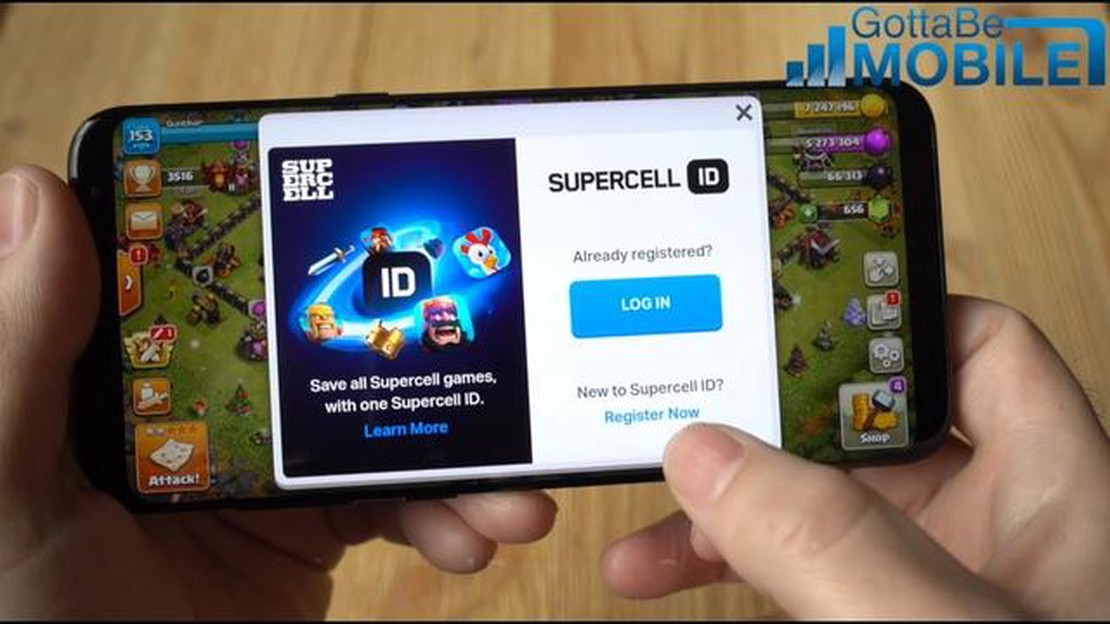
If you’re a fan of Clash of Clans and have just purchased a new phone, you may be wondering how to transfer your progress and game data to your new device. Luckily, the process is fairly simple and can be done in just a few easy steps.
The first step is to ensure that both your old and new phones are connected to the internet. This is necessary to sync your game data and progress across devices. Once both phones are connected, open Clash of Clans on your old phone.
Next, navigate to the settings menu within the game. This can usually be found by tapping on the gear icon in the corner of the screen. Within the settings menu, you should see an option to link your device to your Supercell ID or Google Play account. If you haven’t already done so, create an account and link it to your game.
On your new phone, download and install Clash of Clans if you haven’t already. Once installed, open the game and log in using the same Supercell ID or Google Play account that you used on your old phone. Your game data should now begin to sync, and you should see your progress and achievements transfer over to your new device.
That’s it! By following these easy steps, you can seamlessly transfer Clash of Clans to your new phone and pick up right where you left off. Now you can continue building and battling in the world of Clash of Clans wherever you go.
If you are a gamer and have been playing Clash of Clans on your old phone, you might be wondering how to transfer your game progress to your new phone. The good news is that it is possible to transfer Clash of Clans to your new phone with just a few easy steps.
Step 1: Backup your Game
Before you start the transfer process, it is important to back up your game progress on your old phone. Open Clash of Clans, go to the settings menu, and look for the “Link a Device” option. Follow the instructions to link your game progress to your Google Play or Game Center account.
Step 2: Set up your New Phone
Once you have your game progress backed up, set up your new phone and sign in to the same Google Play or Game Center account that you used on your old phone. This will allow you to access your linked Clash of Clans account on your new phone.
Step 3: Install Clash of Clans
Download and install Clash of Clans on your new phone from the Google Play Store or App Store. Make sure you are using the same account you used to link your game progress in Step 1.
Step 4: Restore the Game
Open Clash of Clans on your new phone and go to the settings menu. Look for the “Link a Device” option and select “This is the New Device”. Follow the instructions to link your new phone to your Clash of Clans account.
Step 5: Transfer Game Progress
After linking your new phone to your Clash of Clans account, you will be prompted to transfer your game progress. Confirm the transfer and wait for the process to complete. Once finished, you will be able to continue playing Clash of Clans where you left off on your old phone.
Step 6: Enjoy!
That’s it! You have successfully transferred Clash of Clans to your new phone. Now you can enjoy your favorite game without losing any of your progress.
Read Also: Fortnite Release Date: When Did Fortnite Come Out in 2022?
Remember to keep your game progress backed up regularly to avoid any data loss in the future. Happy gaming!
Step 1: Install Clash of Clans on your new phone from the app store.
Step 2: Open Clash of Clans on your new phone and complete the tutorial.
Step 3: Sign in to your Apple ID or Google account, depending on the platform you are using.
Step 4: Launch Clash of Clans on your old phone and go to the settings menu.
Step 5: Tap on the “Link a Device” button and select “This is the old device” option.
Read Also: How to Catch Kangaskhan in Pokemon Go: A Complete Guide
Step 6: Tap on the “I want to link to another device” option and choose “This is the new device” on your new phone.
Step 7: A code will appear on your new phone. Enter this code on your old phone.
Step 8: Your accounts will now be linked, and you can transfer your Clash of Clans progress to your new phone.
Step 9: Go back to your new phone and confirm the transfer.
Step 10: Wait for the transfer to complete, and you will now be able to play Clash of Clans on your new phone with all your progress intact.
Important Notes:
| 1. | Make sure you are connected to a stable internet connection on both devices during the transfer process. | | 2. | If you encounter any issues during the transfer, try restarting both devices and repeating the steps. | | 3. | If you are switching from iOS to Android or vice versa, note that some in-app purchases may not transfer. |
Backing up your Clash of Clans data is important to ensure that you don’t lose your progress and can easily transfer it to a new phone. Follow these steps to back up your Clash of Clans data:
It is recommended to regularly back up your Clash of Clans data to ensure that you always have a safe copy of your progress. This way, even if something happens to your phone or you need to switch devices, you can easily restore your game and resume playing without any loss of progress.
By following these simple steps, you can ensure that your Clash of Clans game data is securely backed up and ready to be transferred to your new phone.
If you have recently gotten a new phone and want to continue playing Clash of Clans without losing your progress, you can easily restore your game on your new device. Follow these simple steps to transfer Clash of Clans to your new phone:
By following these easy steps, you can transfer your Clash of Clans game to your new phone and continue playing without any interruptions. Remember to back up your game data regularly to avoid any data loss in the future. Happy gaming!
To transfer Clash of Clans to your new phone, you will need to have both devices connected to the same Google Play or Game Center account. On your old phone, open Clash of Clans and go to the settings menu. Look for the “Link a Device” option and choose “This is the old device.” On your new phone, open Clash of Clans, go to the settings menu, and choose “Link a Device” again, but this time select “This is the new device.” Follow the instructions on both devices to complete the transfer.
Yes, you will need to have either a Google Play or Game Center account to transfer Clash of Clans to your new phone. This is because the game data is linked to your account, and you need to sign in with the same account on both devices to transfer the game progress. If you don’t have an account, you can create one for free.
Yes, you can transfer Clash of Clans from an Android phone to an iPhone or vice versa. However, the process is slightly different. On your old Android phone, open Clash of Clans, go to the settings menu, and choose “Link a Device.” Select “This is the old device” and follow the instructions to get a one-time code. On your new iPhone, open Clash of Clans, go to the settings menu, and choose “Link a Device.” Select “This is the new device” and enter the one-time code from your Android phone. Your Clash of Clans progress should now be transferred to your iPhone.
Using your Google Play or Game Center account is the most convenient and secure way to transfer Clash of Clans. However, if you don’t want to use your account, you can try using a third-party app or service that specializes in transferring game data. Keep in mind that this method may not be as reliable or safe as using the official methods provided by the game developers.
If you encounter any issues while transferring Clash of Clans to your new phone, the best course of action is to reach out to the game’s support team for assistance. They will be able to guide you through the process and help resolve any problems you may be facing. You can usually find the support contact information in the game’s settings menu or on the developer’s website.
How To Draw Tick From Brawl Stars? Welcome to this step-by-step tutorial on how to draw Tick from the popular mobile game Brawl Stars. Tick is a …
Read ArticleHow To Get Mega Candy In Pokemon Go? Mega Evolution has finally arrived in Pokemon Go, bringing with it a new way to power up and evolve your Pokemon. …
Read ArticleWhere Is Camp Cod In Fortnite? Fortnite is a popular online game that is loved by millions of players around the world. It offers a vast and …
Read ArticleHow To Connect To Facebook On Clash Of Clans? If you’re an avid Clash of Clans player, you might be interested in connecting your game to Facebook. …
Read ArticleHow To Get Better Tools Animal Crossing? In Animal Crossing, a popular video game franchise, players get to live on a deserted island and take on …
Read ArticleWhat Call Of Duty Is Next? The Call of Duty franchise has become a staple in the gaming industry, known for its intense and immersive gameplay. With …
Read Article