What Devices Can I Play Clash Of Clans On?
What are the Compatible Devices for Playing Clash Of Clans? Clash of Clans is a popular mobile strategy game that has gained a huge following since …
Read Article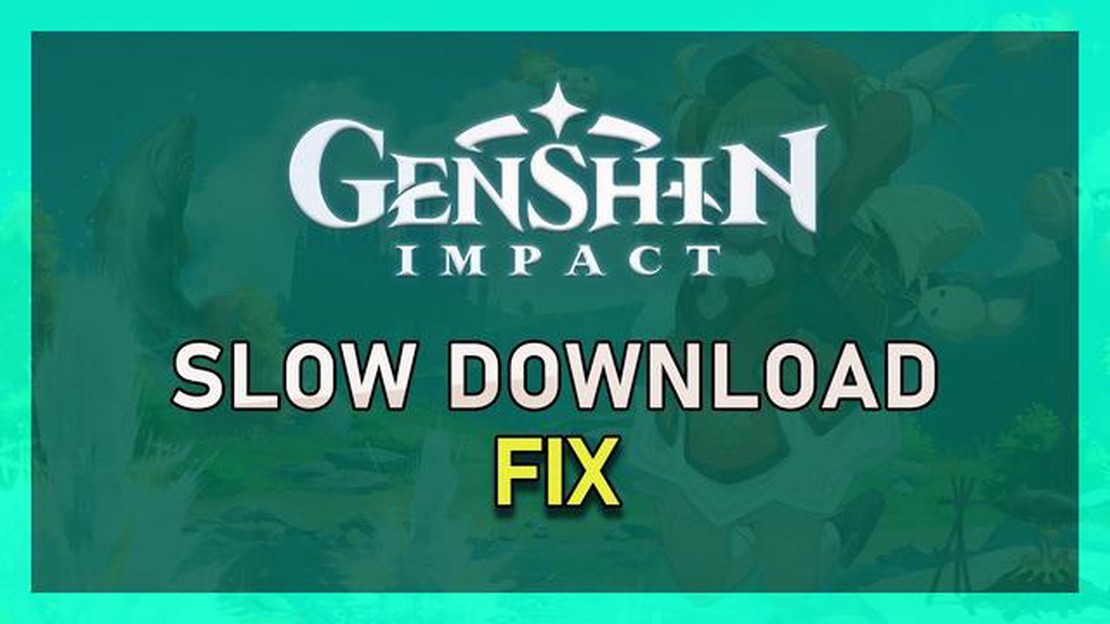
Downloading and installing Genshin Impact can sometimes be a time-consuming process, especially if you have a slow internet connection. However, there are several tips and tricks you can use to speed up the download and installation process, allowing you to start playing the game faster and have a smoother gaming experience. In this article, we will discuss 10 tips that can help you make Genshin Impact download faster.
1. Use a Wired Connection: If possible, connect your device to the internet using an Ethernet cable rather than relying on Wi-Fi. Wired connections generally provide faster and more stable internet speeds, ensuring a quicker download.
2. Close Unnecessary Programs: Before starting the download, close any unnecessary programs and applications running in the background. This will free up system resources and bandwidth, allowing Genshin Impact to download faster.
3. Pause Other Downloads: If you have any other downloads running, consider pausing them temporarily. This will allocate more bandwidth to Genshin Impact, accelerating the download speed.
4. Clear Temporary Files: Clearing temporary files and caches on your device can help improve its performance and free up storage space. This, in turn, can speed up the download and installation process of Genshin Impact.
5. Disable Background Updates: Some applications and programs run automatic updates in the background, which can consume internet bandwidth. Disable these updates while downloading Genshin Impact to ensure a faster download speed.
6. Use a Download Manager: Consider using a download manager software that accelerates downloads and allows you to schedule them. These programs often have features that optimize the download process, resulting in faster download speeds.
7. Change DNS Settings: Changing your DNS settings to a faster public DNS server can help speed up internet connectivity and improve download speeds. Research and find a trusted and fast DNS server to use.
8. Limit Network Usage: If multiple devices are connected to your network, limit their usage while downloading Genshin Impact. This will allocate more bandwidth to your download, ensuring a quicker and smoother installation process.
9. Restart Router: Sometimes, restarting your internet router can help refresh the connection and improve internet speed. Try restarting your router before starting the download to see if it has any impact on the download speed.
10. Try Alternative Download Sources: If you are experiencing slow download speeds from the official source, explore alternative download sources such as gaming platforms or official mirrors. These sources may provide faster download speeds and a smoother installation process.
By following these tips and tricks, you can significantly speed up the Genshin Impact download process, allowing you to get into the game faster and have a more enjoyable gaming experience.
Genshin Impact is a popular open-world action role-playing game that offers an immersive gaming experience. However, the large file size of the game can sometimes result in slow download speeds, causing frustration for players eager to start playing. To help you speed up the Genshin Impact download process, here are 10 tips:
By following these tips, you can optimize your download speed and start playing Genshin Impact without experiencing frustrating delays. Remember to be patient and allow the download process to complete, as rushing it can lead to incomplete or corrupted files.
To ensure that you have the fastest download speed possible for Genshin Impact, it is important to optimize your internet connection. Here are some tips to help you improve your connection:
Read Also: Beginner's Guide: How to Trade in Roblox 2022 - Step-by-Step Tutorial
By optimizing your internet connection using these tips, you can ensure that your Genshin Impact download is faster and enjoy a smoother gaming experience once the game is installed.
One way to speed up your Genshin Impact download is to use an Ethernet cable for a stable connection. While Wi-Fi is convenient, it can sometimes be unstable, leading to slower download speeds. By using an Ethernet cable, you can ensure a more reliable and faster connection, which can significantly improve your download speed.
An Ethernet cable connects your device directly to the modem or router, bypassing any potential interference or signal loss that may occur with a wireless connection. This direct connection provides a more consistent and stable internet connection, resulting in faster download speeds for Genshin Impact.
To use an Ethernet cable for your Genshin Impact download, follow these steps:
Read Also: Guide: How To Evolve Eevee Into Sylveon in Pokemon Go 2022
Using an Ethernet cable not only speeds up your Genshin Impact download but also improves your overall gaming experience. With a stable connection, you’ll experience less lag and smoother gameplay. So, if you want to ensure the fastest download speeds and the best gaming performance, consider using an Ethernet cable for your Genshin Impact download.
When trying to speed up the download process for Genshin Impact, it’s important to disable any unnecessary background programs and updates that may be running on your device. These programs can consume bandwidth and slow down your download speed.
Here are some steps to disable background programs and updates:
Additionally, here are some tips to prevent unnecessary programs from running in the background:
By following these steps, you can minimize the number of background programs and updates running on your device, allowing Genshin Impact to download faster and provide a smoother gaming experience.
One of the reasons why your Genshin Impact download might be slow is because other downloads and updates are consuming your internet bandwidth. To maximize your download speed, consider pausing or limiting any other downloads or updates you have running in the background.
Here are some tips:
Taking these steps can help prioritize the download speed of Genshin Impact, ensuring a faster gaming experience once the download is complete.
Genshin Impact is an action role-playing game developed by miHoYo. It is a free-to-play game available on various platforms such as PC, PlayStation, and mobile devices.
There are several tips you can follow to speed up the download for Genshin Impact. First, you can try pausing and resuming the download to refresh the connection. You can also try changing your DNS settings or using a wired connection instead of a wireless one.
There can be several reasons why your Genshin Impact download is slow. It could be due to a slow internet connection, high network congestion, or limitations set by your internet service provider. It’s also possible that the game’s servers are experiencing high traffic.
Yes, there are several tips you can try to make the Genshin Impact download faster. You can try pausing and resuming the download, optimizing your internet connection, or using a download manager to better manage your download speed.
There is no specific recommended internet speed for downloading Genshin Impact. However, a faster internet connection with a higher download speed will generally result in a quicker download. It is recommended to have an internet speed of at least 10 Mbps for a smooth gaming experience.
Using a VPN may not necessarily make your Genshin Impact download faster. It might even slow it down due to the additional encryption and routing through VPN servers. However, in some cases, a VPN can help bypass certain network restrictions and improve download speeds.
What are the Compatible Devices for Playing Clash Of Clans? Clash of Clans is a popular mobile strategy game that has gained a huge following since …
Read ArticleWhy Genshin Impact Is Bad? Genshin Impact, a highly anticipated action role-playing game, was released in 2020 and quickly gained popularity among …
Read ArticleWhere To Get Silk Flowers Genshin Impact? If you’re looking for silk flowers in Genshin Impact, you’ve come to the right place! Silk flowers are a …
Read ArticleHow To Play With Friends On Among Us? If you’re a fan of the popular online multiplayer game Among Us, you probably know how exciting it can be to …
Read ArticleHow To Play Hanzo Mobile Legends 2022? Hanzo is a highly versatile hero in Mobile Legends, known for his ability to quickly eliminate enemies and …
Read ArticleHow to Get Mist Pollen Genshin Impact As you explore the diverse world of Genshin Impact, you may come across various resources and materials that are …
Read Article