Experience the Future of Work with the Autonomous SmartDesk Core
Autonomous SmartDesk Core The workplace is rapidly evolving, and so should your desk. Introducing the Autonomous SmartDesk Core, the next generation …
Read Article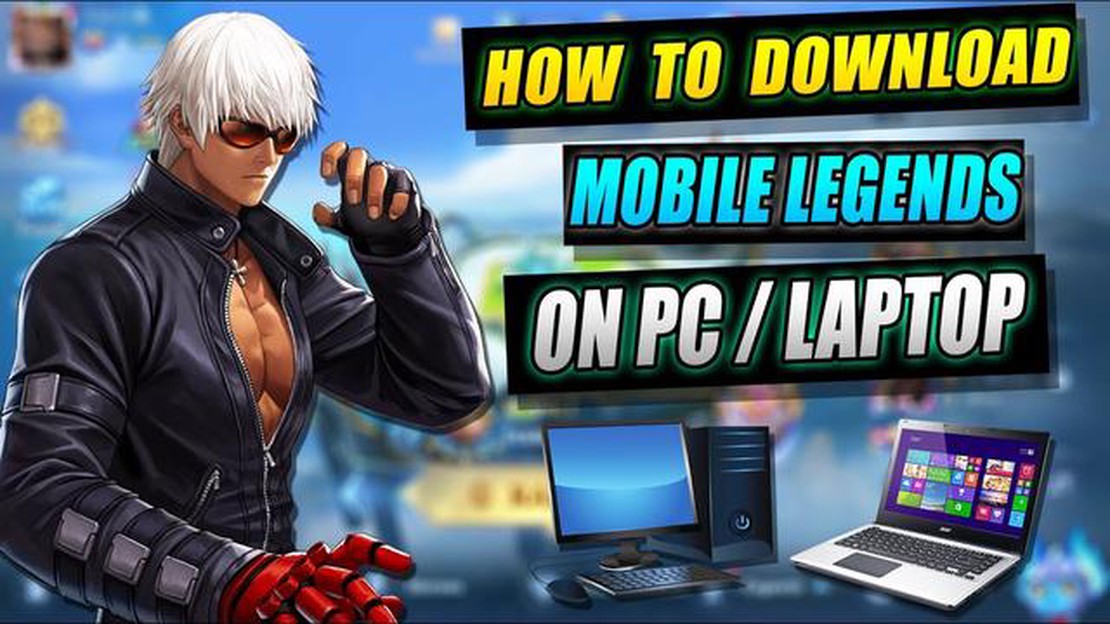
Mobile Legends is a popular mobile game that has gained a vast player base worldwide. However, playing this game on a small screen can be challenging and inconvenient. Luckily, there is a way to play Mobile Legends on your PC, which offers a larger screen and better controls. This complete guide will walk you through the process of playing Mobile Legends on your PC, allowing you to enjoy the game to its fullest.
To play Mobile Legends on your PC, you will need to download an Android emulator. An emulator is a software that mimics and replicates the Android operating system on your computer. There are several emulators available, but one of the most popular choices is Bluestacks. Bluestacks is free to download and provides a seamless experience for running Android apps on your PC.
Once you have downloaded and installed Bluestacks, you will need to sign in with your Google account. This will allow you to access the Google Play Store within Bluestacks and install Mobile Legends. Simply search for Mobile Legends in the Play Store and click on the Install button. The game will be downloaded and installed on your PC, ready to be played.
Now that you have Mobile Legends installed on your PC, you can launch the game and start playing. The controls will be similar to the mobile version, but you can use your mouse and keyboard for better precision and control. You can also customize the controls to your liking within the game settings. Additionally, playing Mobile Legends on your PC will provide a smoother gameplay experience, as your computer will have better processing power compared to a mobile device.
Playing Mobile Legends on your PC offers numerous advantages, from a larger screen to better controls. Follow this complete guide to enjoy the game to its fullest on your computer. Whether you are a casual player or a competitive gamer, playing Mobile Legends on PC will enhance your experience and allow you to reach new heights in the game.
Before you can play Mobile Legends on your PC, it’s important to ensure that your computer meets the system requirements for running the game smoothly. Here are the minimum and recommended system requirements for playing Mobile Legends:
Minimum System Requirements:
Recommended System Requirements:
It’s important to note that these system requirements are subject to change as the game developers release updates and improvements. Therefore, it’s always a good idea to check for the latest system requirements on the official Mobile Legends website or through the game launcher before attempting to play the game on your PC.
Read Also: Top Rare Brawlers in Brawl Stars: Discover the Best Ones
Emulators are software programs that allow you to run mobile apps and games on your PC or Mac. This means that you can play Mobile Legends on a bigger screen and use the convenience of a keyboard and mouse. Here are some popular emulators that you can use to play Mobile Legends on your computer:
Once you have downloaded and installed your preferred emulator, follow these steps to play Mobile Legends on your PC:
Playing Mobile Legends on an emulator not only enhances your gaming experience with better controls, but it also gives you the advantage of a larger screen and the ability to multitask. So, why wait? Download an emulator today and enjoy Mobile Legends on your computer!
Mobile Legends is a popular mobile MOBA game that offers fast-paced action and intense battles. While it is primarily designed for mobile devices, it is also possible to play Mobile Legends on a PC using an Android emulator such as Bluestacks. Playing Mobile Legends on a PC allows you to enjoy the game with a larger screen and the convenience of playing with a keyboard and mouse. Here are the default keyboard and mouse controls for Mobile Legends on PC.
Read Also: Step-by-Step Guide: How to Change Clash of Clans Email Address
The mouse controls in Mobile Legends on PC are quite simple. You can use the left mouse button to perform basic attacks and select targets. By holding down the left mouse button, you can move the camera to look around the battlefield.
If you prefer a different keyboard or mouse layout, you can customize the controls in the game settings. Simply go to the settings menu and choose “Controls” to access the control customization options. From there, you can remap the keys to suit your preferences.
Playing Mobile Legends on a PC with keyboard and mouse controls can give you an advantage in terms of precision and ease of use. Whether you are a Mobile Legends veteran or new to the game, playing on a PC can enhance your gaming experience and allow you to perform better in battles.
Yes, you can play Mobile Legends on your PC using an Android emulator.
An Android emulator is a software that allows you to run Android applications on your PC.
To play Mobile Legends on your PC, you need to download an Android emulator like BlueStacks or NoxPlayer. Once you have the emulator installed, you can download Mobile Legends from the Google Play Store and play it on your PC.
Yes, there are some requirements for playing Mobile Legends on PC. You need a PC with at least 2GB of RAM, a dual-core processor, and a good graphics card. You also need to have a stable internet connection.
Autonomous SmartDesk Core The workplace is rapidly evolving, and so should your desk. Introducing the Autonomous SmartDesk Core, the next generation …
Read ArticleHow Does Pokemon Home Work? Pokemon Home is a cloud-based service that allows Pokemon trainers to store, trade, and transfer their Pokemon across …
Read ArticleHow To 1v1 In Fortnite? Become a true Fortnite master by honing your skills in the art of 1v1 battles. In Fortnite, 1v1s are the ultimate test of your …
Read ArticleAnimal Crossing New Leaf Who Was Supposed To Be Mayor? Animal Crossing New Leaf is a popular video game that allows players to take on the role of a …
Read ArticleHow to tame a zombie in Minecraft If you’re a Minecraft player, you may have encountered a zombie wandering around in the game. Usually, players see …
Read ArticleWhat Does The Heart Of The Sea Do In Minecraft? Minecraft is a popular sandbox game that allows players to explore and build in a vast and open world. …
Read Article