Step-by-Step Guide on Restoring Toca Boca Purchases on Android
How To Restore Toca Boca Purchases Android? If you’re a fan of Toca Boca games and have made in-app purchases on your Android device, you may find …
Read Article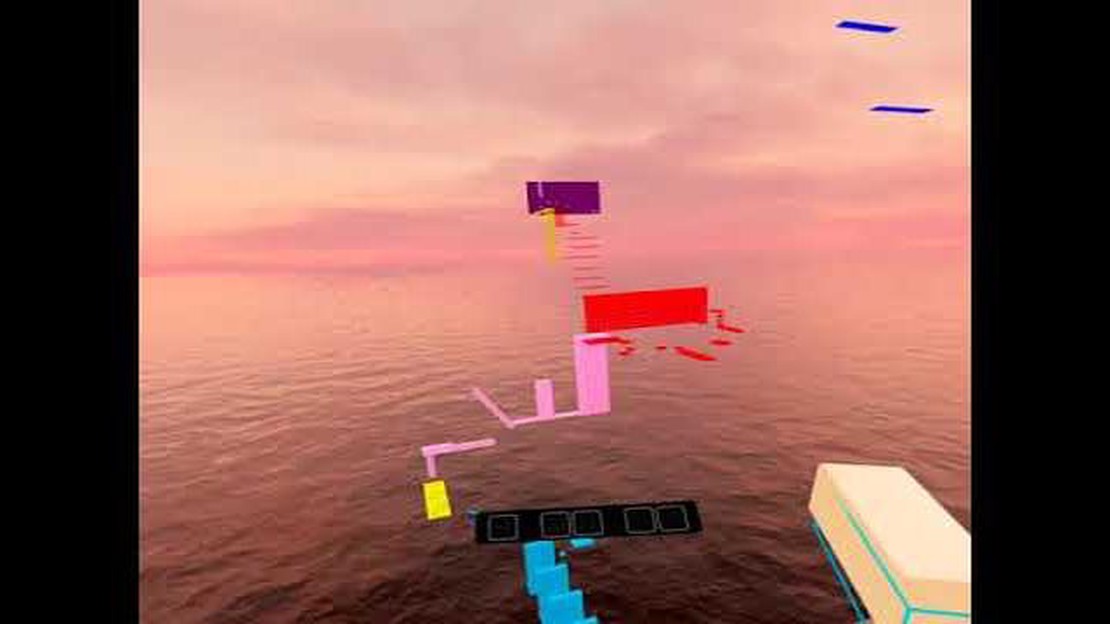
Virtual reality (VR) has revolutionized the way we experience games, and Roblox, the popular online game platform, is no exception. With the help of Virtual Desktop, you can now take your Roblox gaming experience to new heights by immersing yourself in a virtual world.
In this comprehensive guide, we will walk you through the process of setting up and playing Roblox VR using Virtual Desktop. We’ll also provide you with tips and tricks to enhance your gameplay and make the most out of your VR headset.
Step 1: Setting up Virtual Desktop
The first thing you’ll need to do is to set up Virtual Desktop on your computer. Virtual Desktop is a software application that allows you to access and use your computer’s desktop in virtual reality. It supports various VR headsets, including Oculus Rift, HTC Vive, and Windows Mixed Reality headsets.
Step 2: Configuring Roblox for VR
Once you have Virtual Desktop set up, the next step is to configure Roblox for VR. Launch the Roblox game on your computer and go to the settings menu. Look for the VR settings and enable VR mode. Make sure to select the appropriate VR headset you’re using.
Step 3: Connecting Virtual Desktop to your VR headset
After configuring Roblox for VR, you need to connect Virtual Desktop to your VR headset. Put on your headset and launch the Virtual Desktop app. Follow the on-screen instructions to connect to your computer and stream your desktop to the VR headset.
Step 4: Enjoying Roblox in VR
Now that everything is set up, it’s time to jump into the world of Roblox in VR. Launch the Roblox game from within Virtual Desktop and immerse yourself in a virtual world where you can build, explore, and play with others.
> Your VR headset will allow you to interact with the virtual environment in a whole new way. You can use your hands or controllers to move, jump, and interact with objects in the game. Explore the different Roblox worlds, join multiplayer games, and experience Roblox like never before.
With Virtual Desktop, you can take your Roblox gaming experience to new heights and explore the vast world of Roblox in immersive VR.
Roblox is a popular online multiplayer game that allows players to create and play games created by other users. With the introduction of virtual reality (VR) technology, players can now immerse themselves even further into the Roblox world. One way to enhance the VR experience is by using Virtual Desktop.
Virtual Desktop is a virtual reality application that allows you to use your computer in VR. With Virtual Desktop, you can play Roblox in a more immersive way by using your VR headset. Here’s a comprehensive guide on how to master the Roblox VR experience using Virtual Desktop.
By default, Roblox does not have native support for VR. However, there is a VR modification called Roblox VR that you can install to enable VR support in the game. Here’s how to do it:
Once you have Virtual Desktop set up and Roblox VR enabled, you can start playing Roblox in VR. Here’s how to do it:
By following this comprehensive guide, you can master the Roblox VR experience using Virtual Desktop. Enjoy exploring the Roblox world in a whole new way with the power of virtual reality!
If you’re a Roblox fan and want to take your gaming experience to the next level, playing Roblox in virtual reality (VR) can be an exciting option. With the help of Virtual Desktop, you can enjoy Roblox like never before.
What is Virtual Desktop?
Virtual Desktop is a program that allows you to wirelessly stream your PC desktop to a VR headset. This means you can play your favorite PC games, including Roblox, in virtual reality.
Read Also: Download Clash of Clans for PC Without Emulator - Step-by-Step Guide
Requirements
Before you start playing Roblox in VR with Virtual Desktop, make sure you have the following:
Setting up Virtual Desktop
Here’s how you can set up Virtual Desktop to play Roblox in VR:
Read Also: Learn how to unblock someone on Roblox and resume gaming with friends
Playing Roblox in VR
Now that you have Virtual Desktop set up, you can start playing Roblox in VR:
Tips for an enhanced VR experience
Follow these tips to make the most out of your Roblox VR experience:
Conclusion
By following this comprehensive guide, you should now be able to play Roblox in VR using Virtual Desktop. Enjoy the immersive world of Roblox like never before and have fun exploring new virtual adventures!
Roblox VR offers an immersive and interactive gaming experience that allows players to step into virtual worlds and engage with their favorite Roblox games in a whole new way. With the use of Virtual Desktop, players can access Roblox in virtual reality, adding a whole new level of immersion and excitement to the gameplay.
Here are a few reasons why Roblox VR is worth exploring:
Overall, Roblox VR offers a unique and exciting way to experience your favorite Roblox games. Whether you’re looking for a new level of immersion, enhanced social interactions, or unique gameplay experiences, exploring Roblox VR is definitely worth it.
Roblox VR offers a unique and immersive gaming experience that allows you to explore virtual worlds and interact with other players in a whole new way. Here are some of the benefits of playing Roblox in virtual reality:
Overall, Roblox VR offers a more immersive, interactive, and engaging gaming experience that takes your Roblox gameplay to a whole new level. Whether you want to explore virtual worlds, socialize with other players, or challenge yourself with physical gameplay, Roblox VR has something to offer for everyone.
Roblox VR is an immersive way to experience Roblox games by using a virtual reality headset. With Virtual Desktop, you can easily and wirelessly connect your VR headset to your computer to play Roblox in virtual reality. Here is a comprehensive guide to help you get started:
Note: It is important to take regular breaks while playing VR games to avoid motion sickness and discomfort. Additionally, ensure that you have enough space around you to move safely while playing.
By following these steps, you’ll be able to enjoy Roblox games in virtual reality using Virtual Desktop. Have fun exploring new virtual worlds and gaming experiences!
Virtual Desktop is an application that allows you to use your computer in virtual reality. It provides a virtual desktop environment that can be accessed through a VR headset.
Yes, Virtual Desktop can be used to play Roblox in virtual reality. It provides a seamless way to access the Roblox platform and play games in VR mode.
Using Virtual Desktop for Roblox VR offers several benefits. It allows for a more immersive gaming experience, enhances graphics and performance, and provides a larger screen for gameplay.
To set up Virtual Desktop for Roblox VR, you need to install the Virtual Desktop app on your computer, ensure your computer meets the system requirements, connect your VR headset to your computer, launch the Virtual Desktop app, and access the Roblox platform through the virtual desktop environment.
When using Virtual Desktop for Roblox VR, it’s important to consider the system requirements, internet connection stability, and the performance of your computer. Additionally, some Roblox games may not be optimized for virtual reality and may not provide the best VR experience.
How To Restore Toca Boca Purchases Android? If you’re a fan of Toca Boca games and have made in-app purchases on your Android device, you may find …
Read ArticleHogwarts Legacy eye chest locations and how to open them Welcome to the magical world of Hogwarts Legacy! In this enchanting role-playing game, …
Read ArticleHow Do You Wish On A Star In Animal Crossing? Animal Crossing is a beloved video game franchise that allows players to create their own virtual worlds …
Read ArticleWhat Does The Crown Do In Fortnite? Fortnite, the popular online multiplayer game developed by Epic Games, has introduced a new item that has caught …
Read ArticleFootball Manager 2023 review Football Manager 2023 is the latest installment in the long-running series of football management simulation games …
Read ArticleHow To Uninstall Fortnite? If you’ve decided that it’s time to bid farewell to the popular online game Fortnite, follow this step-by-step guide to …
Read Article